Hassle-free Paytm shipping
Ship your Paytm orders with multiple courier partners at the lowest rates.
Start shipping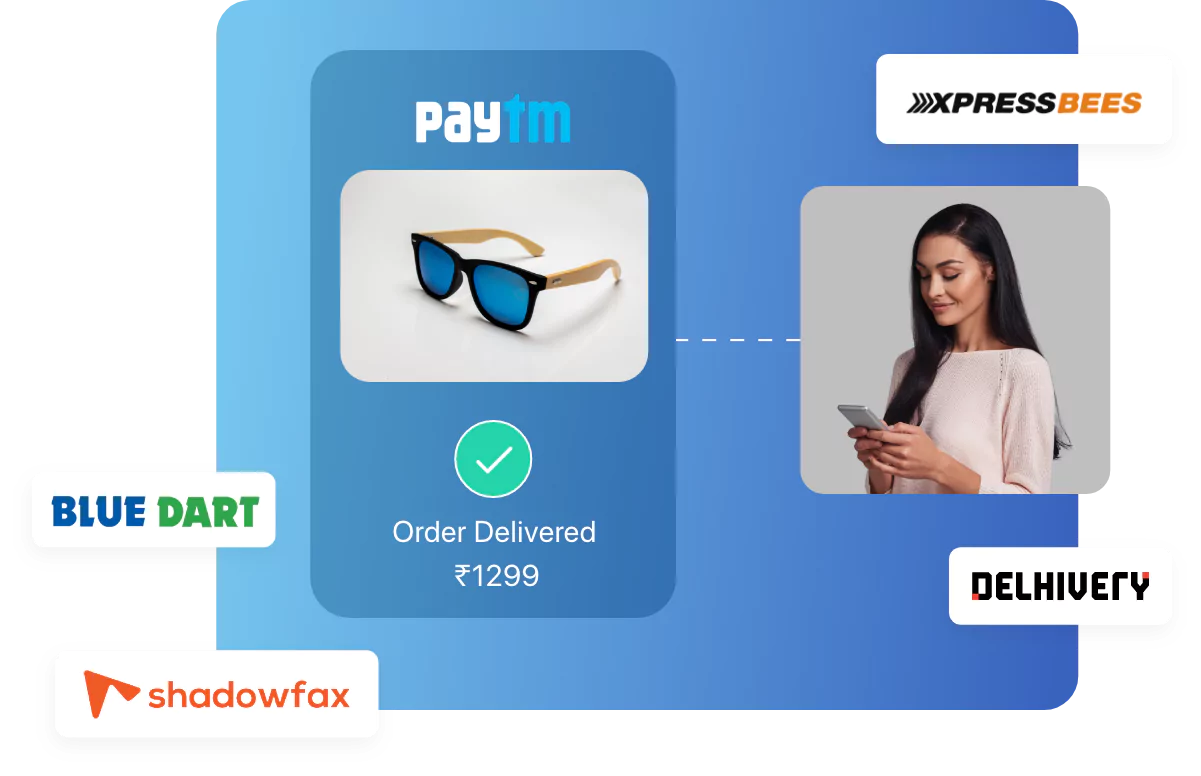
Expedite your shipping & customer experience
Quick shipping solutions for digital-first brands. Improve your eCommerce business deliveries with Shiprocket.
-
Multiple courier partners
Let AI choose the best courier partner for your Paytm orders based on speed, cost & delivery performance
-
Wide serviceability
Ship to 24,000+ pin codes across India & 220+ countries & territories
-
Multiple payment options
Process your Paytm orders faster with prepaid & COD payment options
-
Sync tracking information
Receive all your shipment-related updates on the seller panel & track them from one place
-
Post shipping experience
Offer your customers a superior post-purchase experience
-
Early COD
Take control of your business cash flow with daily COD remittance & grow your business
Enjoy Paytm shipping at low costs
Curated plans as per your business requirements. Start with a FREE account & upgrade as you grow.

Prices you will love
Affordable rates at just ₹20/500gms

No minimum order commitment
10 or 10,000 orders a month, we ship it all

Best-in-industry SLAs
Align & manage your shipping as per industry standards
- Frequently Asked Questions
Yes. You can sync your WooCommerce website with Shiprocket, and your incoming orders will be automatically imported. Start Now
No. Shiprocket allows you to integrate 12+ sales channels to auto-sync orders directly into the panel and ship them easily. Learn More
You just need to go to Setup & Manage > Channels in the left panel and click on Add New Channel on the top right. Here, select WooCommerce and get started.
You just need to add your WooCommerce store URL and get started. All you need to do is enable Rest API in your WooCommerce plugin.
Yes. You can add your inventory to Shiprocket and keep track of which inventory is available and which is processed based on the incoming orders.
