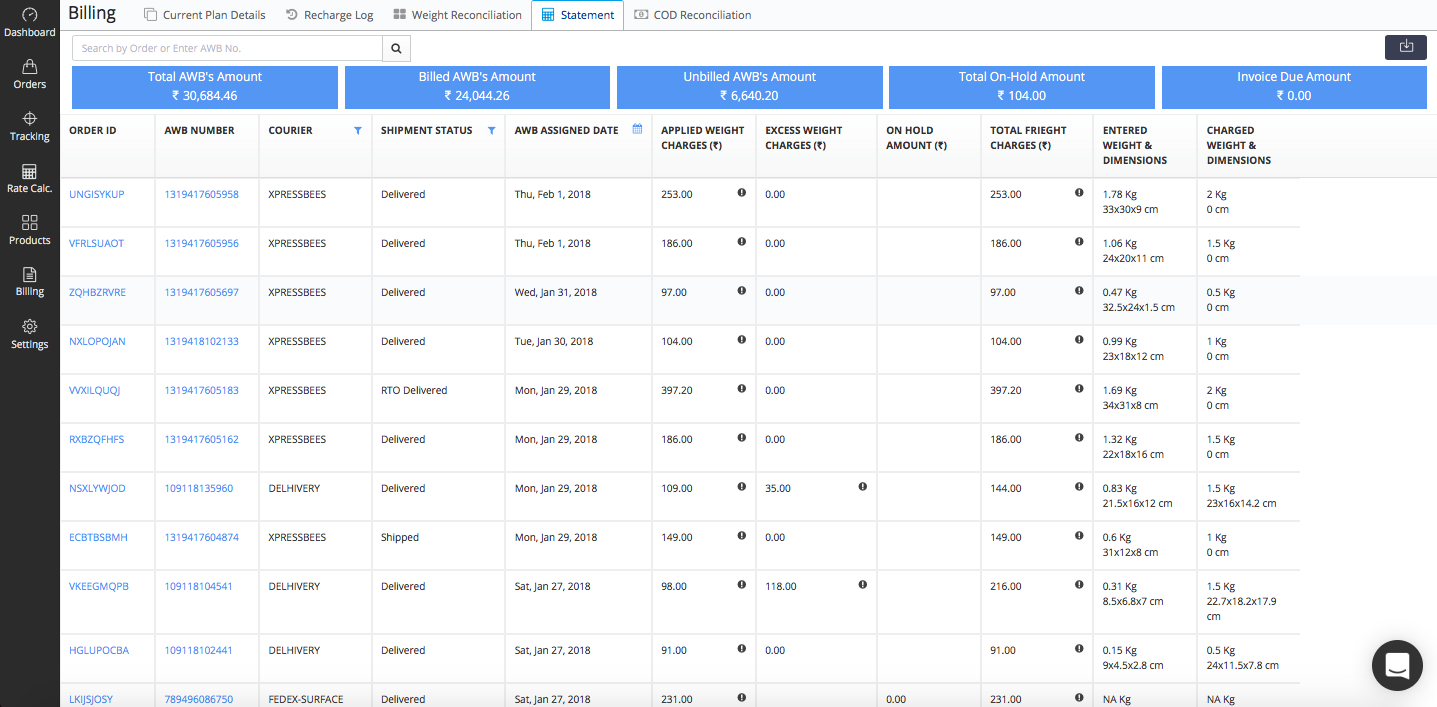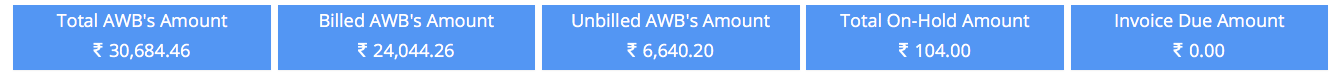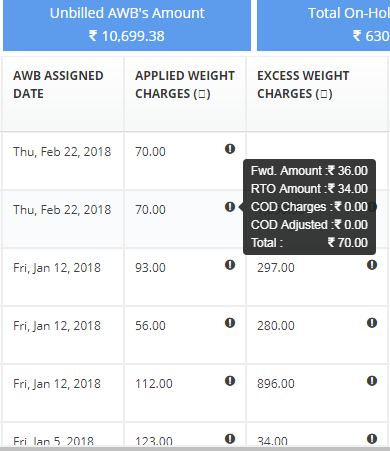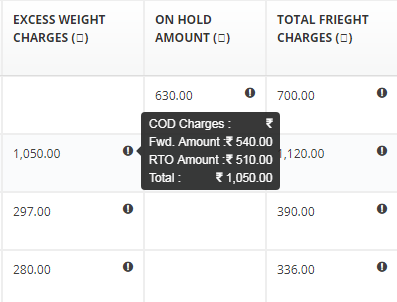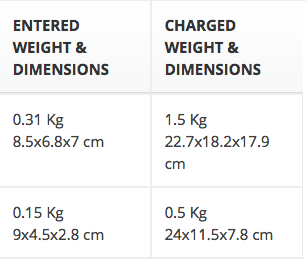शिपिंग शुल्क एकत्रीकरण
अगोदर निर्देश केलेल्या बाबीसंबंधी बोलताना शिपिंग शुल्क समेकन वैशिष्ट्याने विक्रेत्यासाठी अधिक जलद आणि सोपा मार्गाने शिप्रॉकेटसह व्यवसायासारख्या त्यांच्या व्यवसायास चांगल्या प्रकारे समेट करणे सोपे होते. नवीन आणि सुधारित डॅशबोर्ड आता एका एक कॉलममध्ये एडब्ल्यूबी नंबरवर एकूण एकत्रित रक्कम प्रदर्शित करते. मॅन्युअल गणनेचे दिवस गेले आहेत, नवीन प्लॅटफॉर्म आपल्याला कोणतीही गोंधळ किंवा त्रास न घेता अंतिम रक्कम पाहण्याची परवानगी देते.
नवीन पॅनेल खाली नमूद केलेल्या विभागांमध्ये विभागली आहे आणि आपण डाव्या मेनूमधील बिलिंग विभागावर जाऊन त्यात प्रवेश करू शकता. चौथा टॅब 'स्टेटमेंट' म्हणजे मौद्रिक व्यवहारांसंबंधीची आपली सर्व माहिती संग्रहित केली जाते.
याव्यतिरिक्त, वरच्या उजव्या कोपऱ्यावरील 'निर्यात' बटणावर क्लिक करुन नवीन एक्सेल स्वरूपात प्रवेश केला जाऊ शकतो, अशा प्रकारे डिझाइन केले आहे जे व्यवसायांना व्यवहाराची अधिक चांगल्या प्रकारे समजण्यास सक्षम करते.
आमच्या स्टेटमेंट टॅबमध्ये शीर्षलेखांचे प्रथम संच आहेत:
एकूण एडब्ल्यूबी रक्कम: एकूण मालवाहतूक किंमत जो पुढे समेत एकूण समभाग आहे, सीओडी शुल्क आणि परत (लागू असल्यास).
एडब्लूबीची रक्कम दिली: एडब्ल्यूबी जे बिल आणि बीजक बनवले गेले आहेत.
असंबद्ध एडब्ल्यूबीची रक्कम: येथे आपण पाहू शकता की पुढील उपलब्ध बिल सायकलमध्ये AWB ची एकूण रक्कम बिल केली जाईल. वजन घटल्यास सुरु होईपर्यंत एकूण वजन समाविष्ट केले जाईल
एकूण ऑन-होल्ड रक्कम: उदाहरणार्थ, एडब्लूबी आहे ज्यासाठी एक विसंगती वाढली आहे किंवा चालू वाद आहे, पुढील रिझोल्यूशनपर्यंत आम्ही संबंधित अॅडब्लूबीस अतिरिक्त वजन ठेवण्यासाठी रक्कम ठेवू.
चलन देयक रक्कम: एकदा चलन तयार झाले की आणि त्याचा अजून भरणा झाला की आम्ही अशा रकमेची चलन इनव्हॉइस देय रक्कम टॅबमध्ये दर्शवितो.
पृथक्करण समजावून सांगण्यासाठी, येथे स्तंभ शीर्षलेखांचे विस्तृत गतीकरण आहे.
ऑर्डर आयडी : हा विभाग प्रत्येक ऑर्डरच्या विरूद्ध एक अनन्य नंबर प्रदर्शित करतो.
एडब्ल्यूबी नंबर: हा विभाग एडब्ल्यूबी नंबर आणि त्याच्याशी संबंधित रक्कम प्रदर्शित करतो.
कुरिअर: हे नाव दाखवते कुरियर भागीदार ज्यांच्याकडे माल नियुक्त केले आहे
प्रेषण स्थिती: शिपमेंटची वर्तमान स्थिती प्रदर्शित करते
एडब्ल्यूबी असाइन तारीख: एडब्ल्यूबी नेमण्यात आलेली तारीख
लागू वजन शुल्क: हे अग्रेषित रक्कम, आरटीओ रक्कम, सीओडी शुल्क आणि सीओडी समायोजित (मूळ उत्पन्नाच्या बाबतीत)
अतिरिक्त वजन शुल्क: कुरिअर अतिरिक्त वजन आकारल्यास, येथे प्रदर्शित केले जाईल. हे फॉरवर्ड रक्कम आणि आरटीओ रक्कम (मूळ उत्पन्नावर लागू असल्यास लागू) असेल
होल्ड रकमेवर: विक्रेता आणि कुरिअर कंपनी दरम्यान रिझोल्यूशन संपेपर्यंत होल्ड ठेवलेले पैसे.
एकूण मालवाहतूक शुल्क: यात अप्लाईड चार्ज + अतिरिक्त शुल्क समाविष्ट आहेत
प्रविष्ट केलेले वजन आणि परिमाण: आपल्याकडून दाखल केलेल्या मालवाहनाचे वजन आणि परिमाण
आकारले वजन आणि परिमाण: द्वारे आकारले जाणार्या शिपमेंटचे अंतिम वजन आणि परिमाण कुरियर भागीदार.
शिपिंग चार्ज एकत्रीकरण हे एक वैशिष्ट्य आहे जे एडब्ल्यूबी संसाधित आणि इन-ट्रांझिटच्या संदर्भात सर्व कार्यक्षमता समाविष्ट करते आणि विक्रेत्यास त्यांच्या सर्व गोष्टी समजून घेण्यास आणि त्यांच्या व्यवसायासाठी योजना बनविण्यास मदत करणार्या सर्व मुख्य मुद्द्यांविषयी स्पष्टपणे संप्रेषण देते.