To End Shipment Weight Issues, Shiprocket Brings In Applied Weight Concept
For sellers who have been in the e-commerce business for a really long time understand the importance of the correct date of the shipment. The discrepancies are a major concern for more sellers as there is a lot of uncertainty around it. Sometimes courier partners fail to measure your package correctly and other times you could be not following the instructions correctly.

Therefore, to maintain uniformity among all stakeholders i.e. your business, the courier company, and Shiprocket, we now follow the concept of volumetric or applied weight for all shipments.
Volumetric weight or applied weight refers to the weight of the shipment calculated after taking into account the gross weight of the product and the dimensions of the final package. This weight accounts for the density of the package.
Here is what the formula looks like –
Volumetric Weight = (Length x Breadth x Height) / 5000
(The divisor of 5000 is not constant and varies from carrier to carrier)
Read here about the concept of applied weight and how you can maintain it.
How to Upload and Tally the Applied Weight in the Shiprocket App?
It is extremely simple to manage the volumetric weight of your shipments in the Shiprocket panel. Here is how you can do so –
When you add a new order in the panel, you will be asked to fill the dimensions (l x b x h). Without it, you will not be able to process your orders. After adding the details, the calculated volumetric weight will be displayed to you
If you are uploading bulk orders, you will have to fill in order details according to a sample format provided on the panel. This format contains mandatory information such as the length, breadth, and height of the shipment.
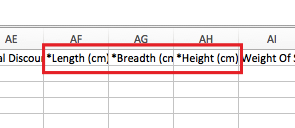
Upon uploading this sheet, you will be able to see the volumetric weight of each order in the panel.
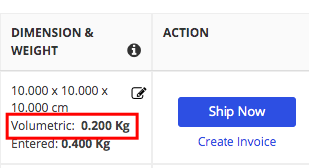
If your orders are imported from various channels such as Shopify and Amazon, you can bulk update these orders with the dimensions.
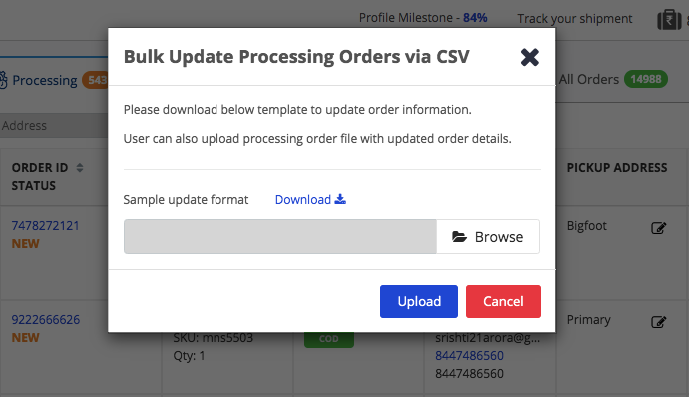
You can also manually update these details against the order.
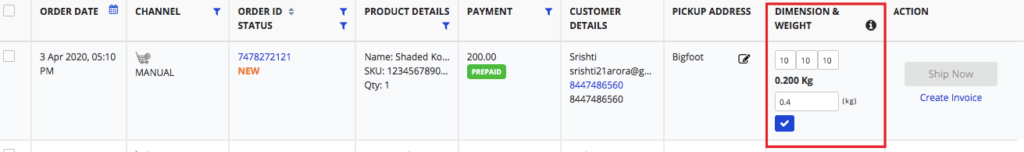
You will not be able to ship the order unless you update the dimensions and gross weight of the product. Both of them are mandatory to process the shipments.
If you have any deeper queries, read our FAQs and help docs at support.shiprocket.in.
If you still have any confusion, you can reach us at [email protected].
Conclusion
If the concept of volumetric weight is not understood clearly, it can be a hassle for your business. Therefore make sure you understand this concept and processor shipments with the right weight. In case of any discrepancies, you can reach out to Shiprocket via the billing panel and get this sorted out ASAP. We hope you will be able to ship better with this update!





