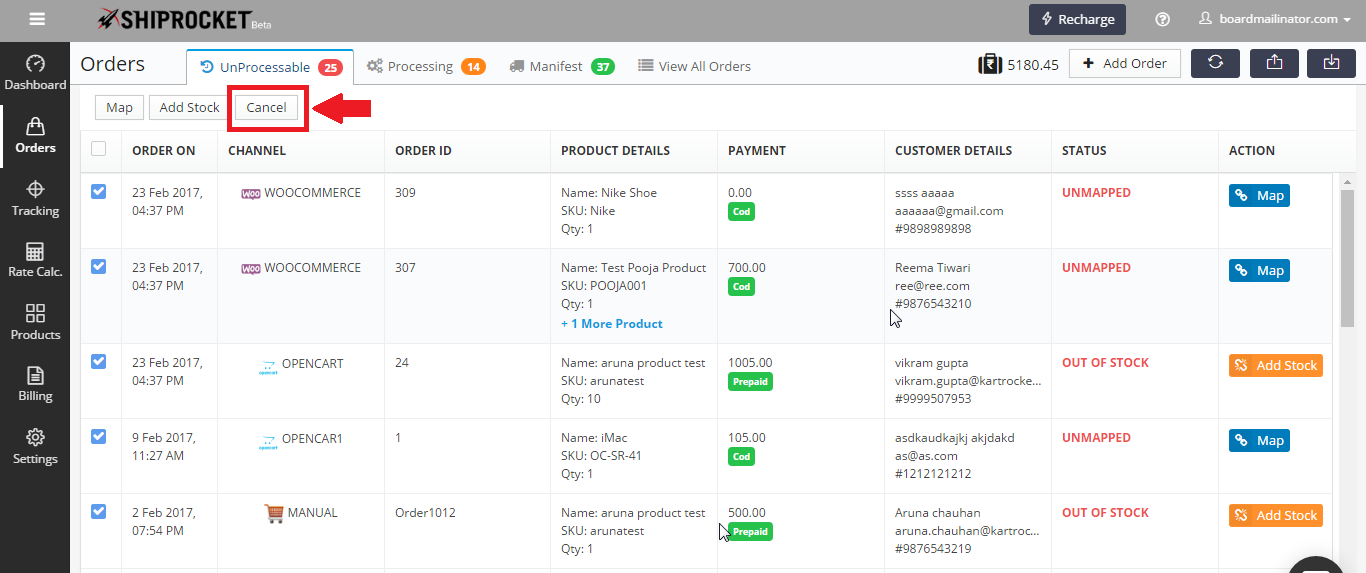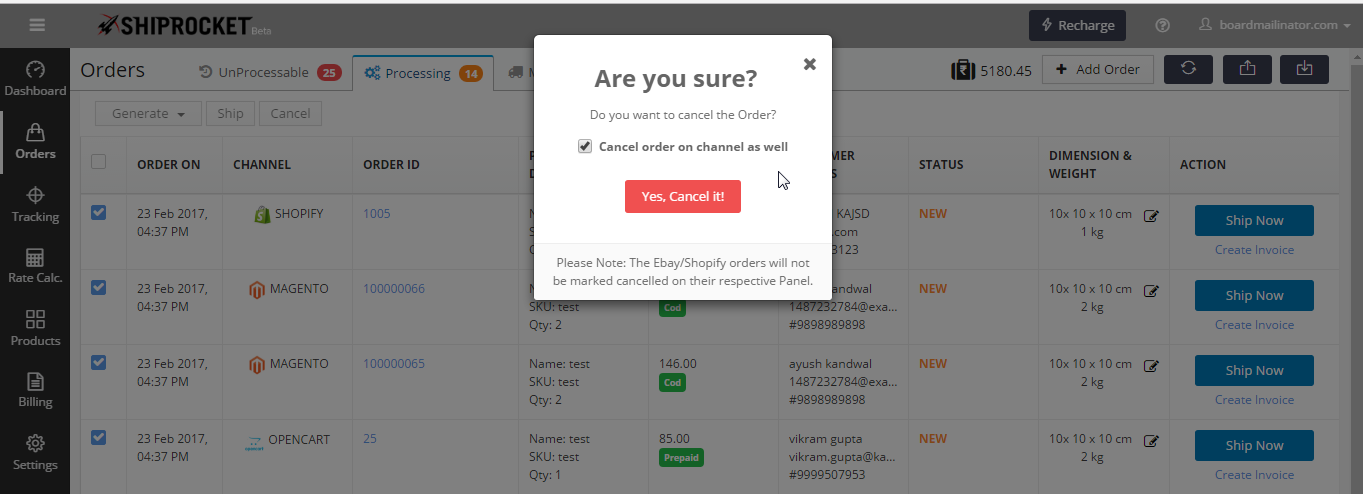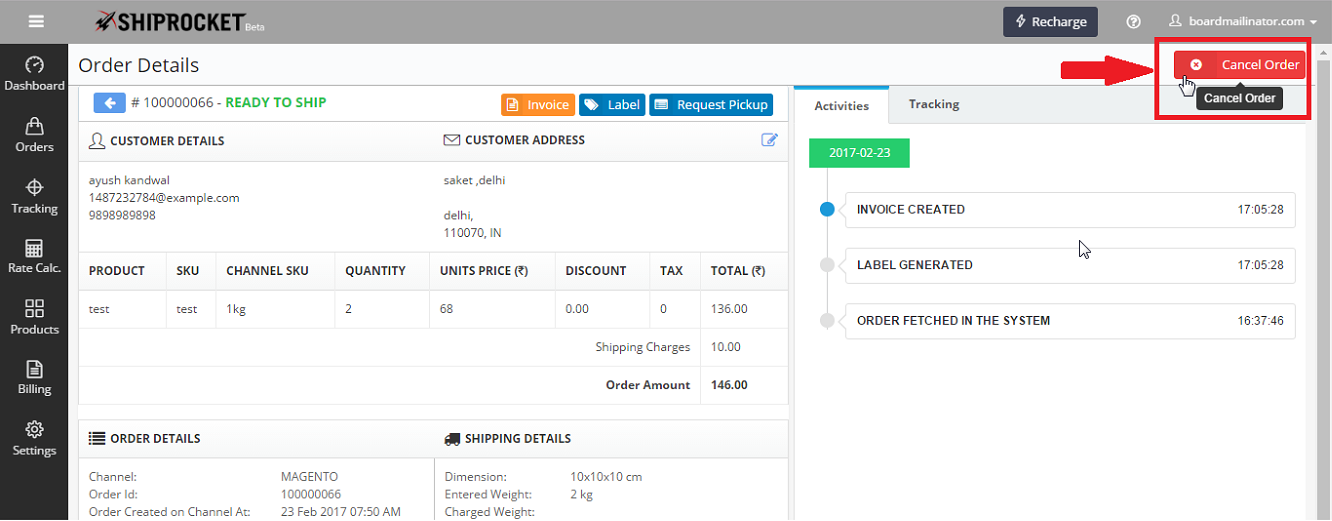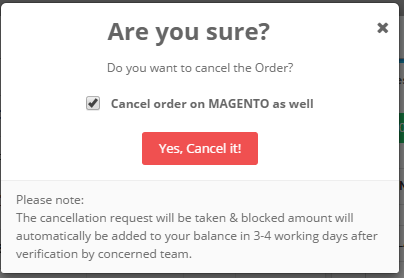Cancelling an Order on Shiprocket
Order Cancellation Before Courier/label assigning:
Orders in Shiprocket can be cancelled in Bulk in case an order is in Unprocessable Tab or Processing Tab (New or Invoiced statuses), i.e Label/Courier is not yet assigned to the order.
- Select orders to be cancelled and click Cancel :
- For all other channels such as Amazon, Opencart, Woocommerce, Magento in case you have selected the option “Cancel Order on channel as well”, the Cancel status for that order will be updated on respective Channel.
Note : The Ebay/shopify order if cancelled in Shiprocket will not get cancelled on respective channels as the channels API do not allow the same.
Order Cancellation After Courier/label assigning:
After an order is labelled i.e a courier is assigned to the order, and you wish to cancel the order, then the same can be done from order internal page. By clicking the cancel button on the top right of the screen.
A popup for the same will be shown:
Please note, that as the label have already been generated and AWB is assigned it might take a maximum of 3-4 working days for refunding the Courier amount once the same is verified by concerned team.