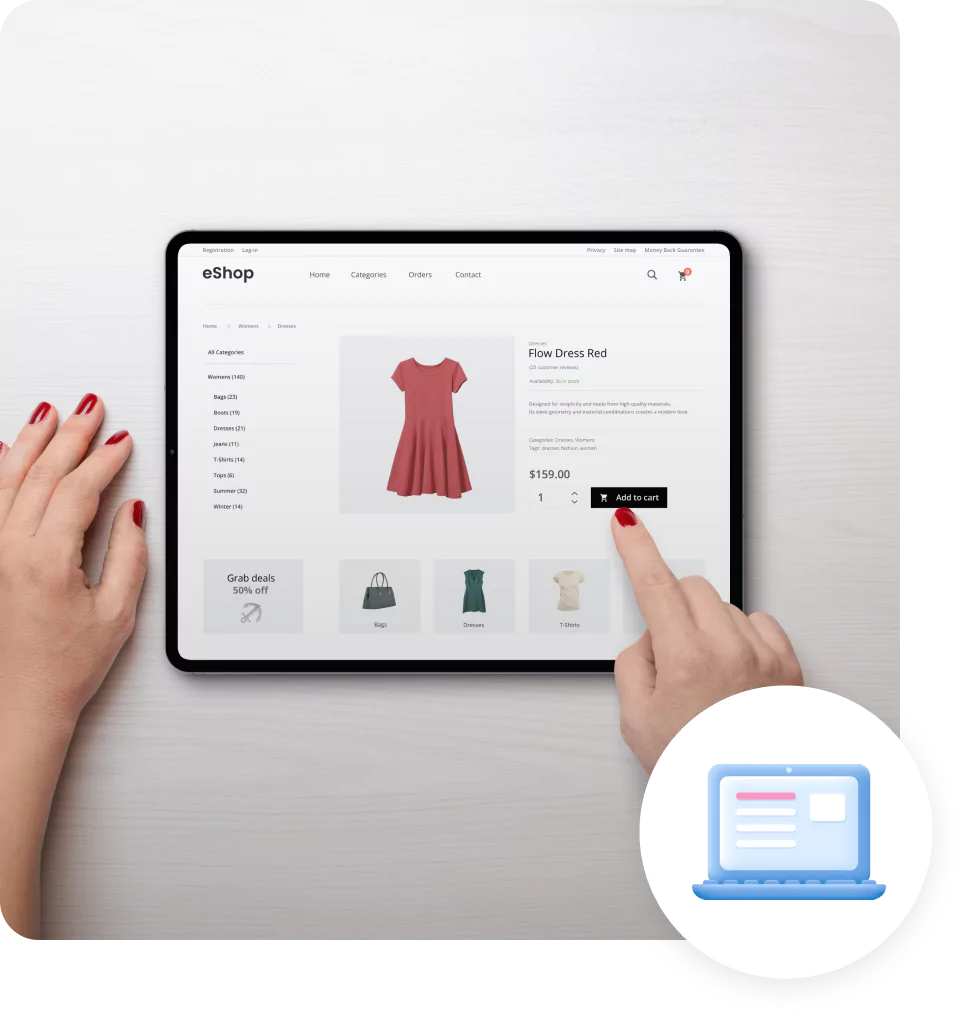*T&C Apply.
Signup Now
Real-time discount calculator
Use the discount calculator online to find out the exact amount you will save!
Amount paid
New price
₹ 0.00
Amount saved
₹ 0
Price difference
₹ 0
About discount calculator
In the world of eCommerce, discounts play a crucial role. If you sell on popular marketplaces, you often price your product below its MRP. The discount amount is typically influenced by similar listings, factoring in your purchase price and profit margin.
Now, you can easily calculate your discount here using the discount percentage calculator!

Benefits of using Shiprocket’s
discount calculator online
-
Helps you calculate the amount of discount on an item.
-
Enables you to take advantage of promotional offers and discounts.
-
Helps you negotiate for a better price on an item.
-
Helps bulk shoppers calculate the price of items after a discount.
-
Helps you to select the best deals and offers when buying products online.
How to use the discount percentage calculator?
-
Step 1
You have to enter the price of an item before the discount.
-
Step 2
Enter the discount by choosing a percentage or a fixed amount.
-
Step 3
If you select the discount as a percentage, the Discount Calculator shows the price after the discount and the amount you have saved.
-
Step 4
If you select a fixed amount, the Discount Calculator shows you the price after the discount and the discount percentage.
Frequently asked questions
To calculate the discount, all you need to do is enter the price of the product and the discount percentage, and you will get the price after the discount of the product automatically.
For example- The original price of the product is ₹1000 before the discount, and then you get a 10% discount on it. Then the discounted price will be ₹900, and the savings will be ₹100. The online discount calculator will help you in doing the calculations seamlessly.
All you need to do is use the discount calculator to enter the price you paid, and the discount percentage applied. Then once you find the amount saved, add it to the amount paid to find the original price.
There are several different types of discounts that the calculator can compute for you.
1. Percentage discount: how much you can save on one item with a discount
2. Fixed amount off: enter the amount of the original price and the discount dollar value to find the new price and the amount you will save on item
3. 2 for 1 discount: If the items are of a different amount, the cheapest item would be free, so enter the price for both items to find the amount you will pay in the transaction
Use the fixed amount tool to enter the original price and the new discount amount, and the calculator will find the new price automatically.
You can calculate the percentage discount on an item by using the ‘discount off one item’ setting on the calculator. Enter the original price of the item and the 20% discount to find the amount off.