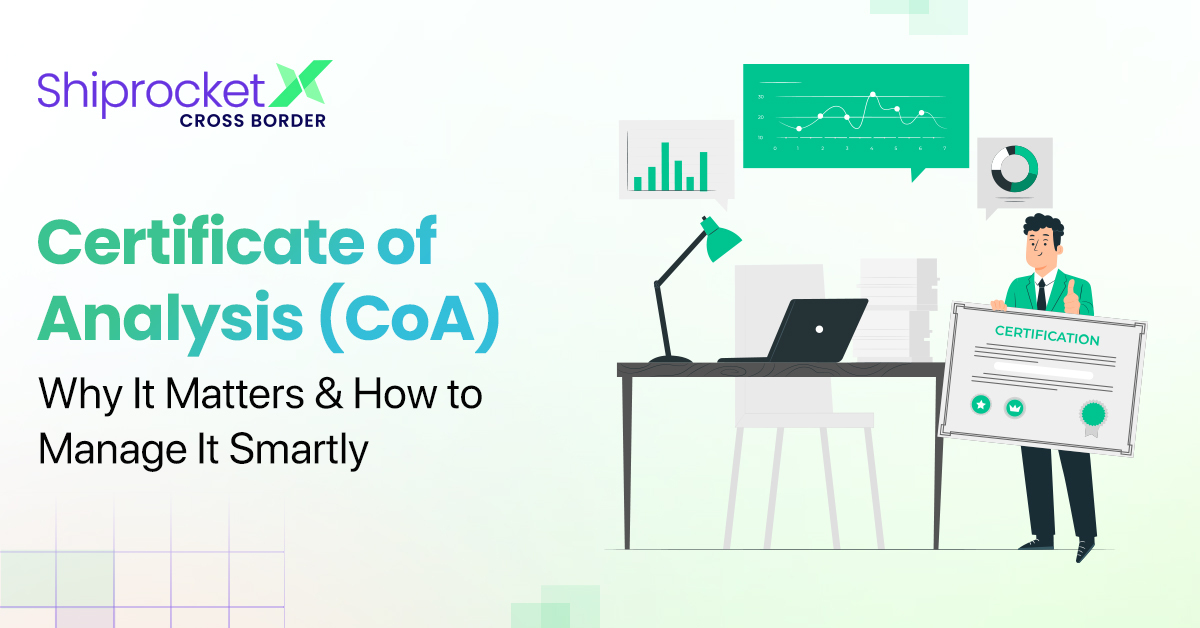FAQs About Google Shopping Taxonomy Explained Simply
Google Shopping taxonomy is key for eCommerce success. In this guide, you will learn how to effectively structure your product feed and improve ad performance through smart categorization. We simplify the concepts behind Google Shopping taxonomy and answer common questions while sharing actionable insights to help you optimize your product categorization.
What Is Google Shopping Taxonomy?
Definition and Importance
Definition: Google Shopping taxonomy is the hierarchical structure designed by Google to categorize products within its shopping platform. This structure is critical for organizing your products in a way that makes them easy for potential customers to find.
Importance: Accurate categorization improves ad targeting, boosts click-through rates, and ensures that your products appear in relevant searches. With improved visibility, your products can reach the right audience at the right time. For example, seamless integration of Google Shopping taxonomy with omnichannel marketing strategies can significantly enhance your product discoverability.
How Google Shopping Taxonomy Works
Google uses a system of predefined product categories within its Merchant Center to ensure that every product is mapped correctly. It leverages attributes like product type, Google product category, and additional feed details to create a precise product index.
Benefits of Using Google Shopping Taxonomy
Using an optimized taxonomy helps in several ways:
By leveraging Shiprocket’s Shipping Aggregation Platform, which integrates with 25+ courier partners and provides real-time order syncing, businesses can streamline logistics while ensuring their product taxonomy aligns with Google’s guidelines.
-
Enhanced discoverability: Your products are more likely to appear in relevant searches.
-
Better ad performance: Accurate categorization improves ad targeting and relevance.
-
Streamlined feed optimization: Simplifies the management of large product catalogs.
Key Components of Google Shopping Taxonomy
Google Product Categories
Google product categories are the predefined, structured classifications provided by Google. For example, a specific product may be listed as “Apparel & Accessories > Clothing > Dresses”, which helps in pinpointing your product in a vast market. Using accurate product taxonomy for Google Shopping ensures better visibility and compliance with Google Merchant Center guidelines.
Product Type Attribute
This custom attribute lets merchants create their own product categorization. It works hand-in-hand with the Google product category mapping for a tailored and accurate breakdown of each product in your inventory.
Google Shopping Feed Structure
Your feed structure includes key attributes such as title, description, price, and product category. Ensuring that these elements are organized according to the Google Merchant Center’s guidelines is critical for compliance and robust performance in your ads.
Best Practices for Google Shopping Product Categorization
How to Choose the Right Category
Select the most specific category available for each product. Avoid broad or generic categories that may dilute the relevance of your ads. Precise categorization not only benefits your ad placements but also supports overall identification in large inventories.
Manual vs. Automated Categorization
Manual Categorization: This gives you exact control over the process, ensuring every product is placed where it belongs, although it takes more time and effort.
Automated Categorization: While this method saves time, it might not always capture the nuance needed for complex product catalogs. Businesses often mix manual audits with automated processes to maintain accuracy.
Common Challenges and How to Overcome Them
Challenge: Some products fit into multiple categories.
Solution: Choose the category that best describes the product’s primary function.
Challenge: Misclassified products may lower ad performance.
Solution: Regularly audit and update your feed to make adjustments as needed.
FAQs About Google Shopping Taxonomy
What are the Google Shopping categories?
Google Shopping categories are predefined classifications used to organize products from broad groups like “Electronics” to more specific types such as “Smartphones.”
What is Google product taxonomy?
It is the hierarchical system by which Google categorizes products in its Merchant Center, ensuring each item is mapped correctly for enhanced ad targeting.
How does Google Shopping algorithm work?
The algorithm considers various product attributes, including your taxonomy settings, to match items with relevant search queries and optimize ad placements.
How do I structure a Google Shopping title?
Keep titles clear and concise by following this format: [Brand] + [Product Type] + [Key Features]. For example, “Nike Running Shoes – Lightweight & Breathable.”
Pro Tips for Google Shopping Attribute Optimization
Optimize Titles and Descriptions
When creating titles and descriptions, incorporate relevant keywords and bold your unique selling points. Clear, engaging language helps improve overall ad performance by clearly conveying product benefits.
Use Accurate Product Category Mapping
Ensuring that your products are mapped to the right Google product categories is crucial. Keep your product type and Google product category attributes aligned for maximum efficiency in search and ad performance.
Regularly Update Your Feed
Consistent updates are necessary to reflect any changes, whether in inventory, pricing, or product details. Staying current with Google’s taxonomy updates ensures that your feed remains compliant and effective.
Did You Know?
Using specific Google product categories can improve relevance and click-through rates, leading to better ad performance.
How to Implement Google Shopping Taxonomy in Your Business
Steps to Set Up Google Product Categories
Implementing effective taxonomy involves several clear-cut steps:
-
Download the latest Google product taxonomy list.
-
Map each product to the most specific category available.
-
Upload and maintain these categories within your Google Merchant Center feed.
Tools for Managing Taxonomy
Utilize robust feed management tools to simplify taxonomy mapping for large inventories. Many eCommerce platforms offer integrations with automation tools that help keep your Google Shopping data feed taxonomy up-to-date with minimal effort.
Monitoring and Optimization
Regular audits of your product taxonomy are essential to ensure continued performance. Use analytics and performance data to adjust categories as needed and verify that every product is represented accurately.
Conclusion
Understanding Google Shopping taxonomy is the cornerstone of optimizing your eCommerce strategy. By accurately categorizing your products, you enhance visibility and drive better ad performance, which ultimately leads to greater sales. Keep your feed updated and follow best practices for continuous improvement in product categorization. This approach not only simplifies operations but also sets the stage for greater growth and customer success.