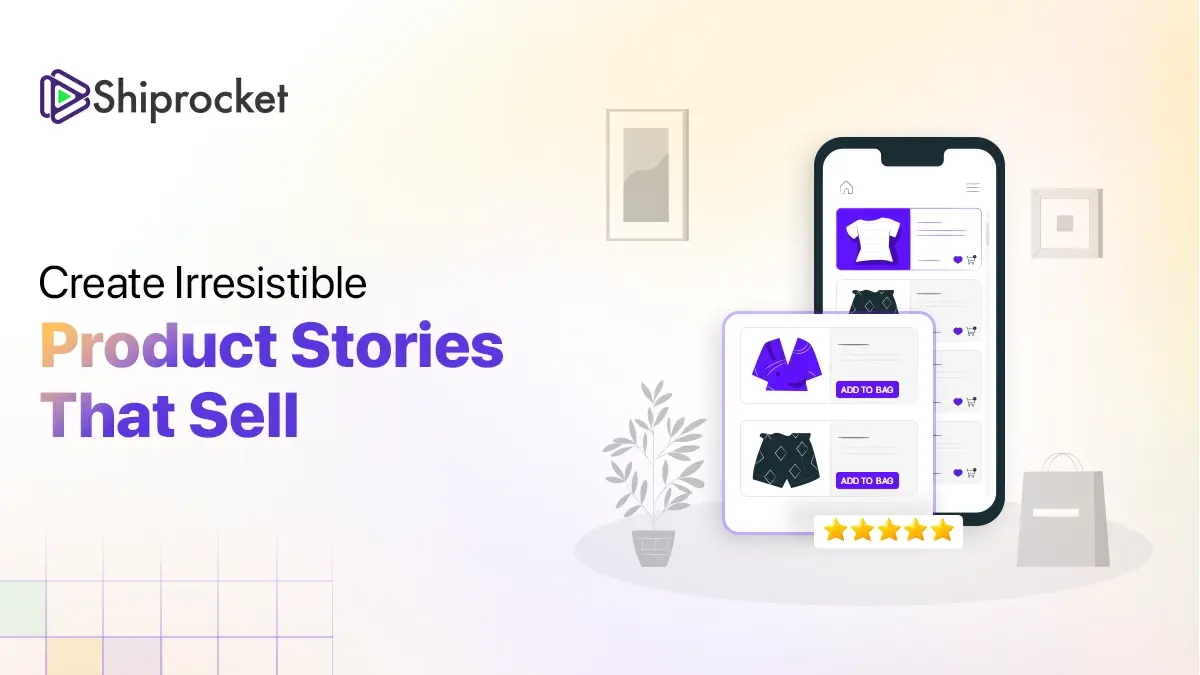WhatsApp Channels: A Comprehensive Kickstart Guide
The instant messaging platform WhatsApp has now introduced Channels, a rapid, dependable, and reliable method to get fast updates about different topics from individuals and groups within the community. WhatsApp, which started as a message board, has slowly evolved with multiple features to connect people worldwide simply using the internet.
WhatsApp has over 2.7 billion monthly users worldwide. This makes it one of the most used and prominent mobile communication apps worldwide. As of 2023 statistics, more than 50 million enterprises globally are using WhatsApp.In March 2020, WhatsApp had a sharp surge in monthly active users—a 40% rise. Since then, the number of monthly active WhatsApp users has been continuously increasing annually.
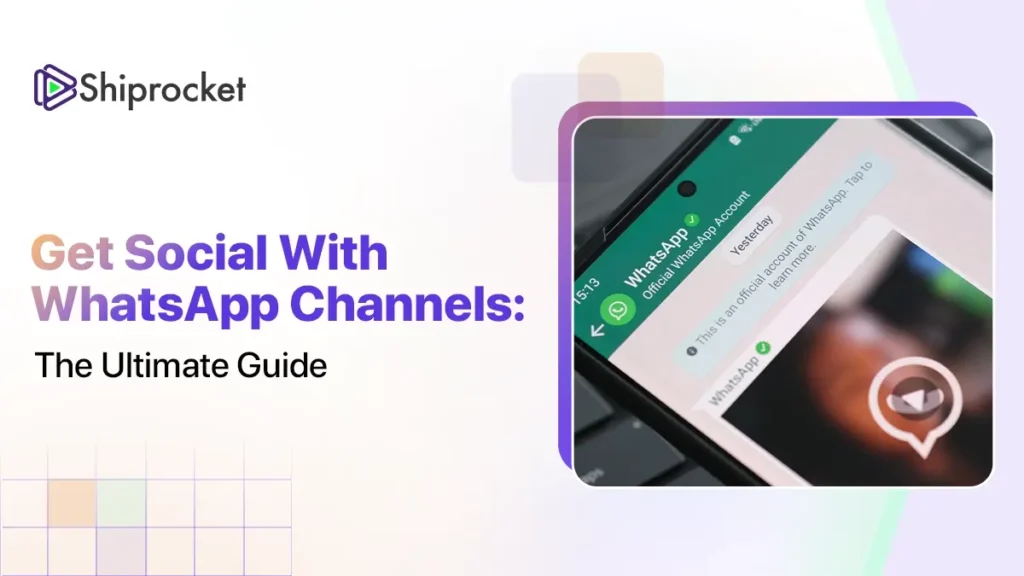
WhatsApp introduced live status updates, and now they have introduced a new feature called Channels in the Updates tab. The Updates tab houses your chosen channels and status updates, keeping your conversations with loved ones and friends separate.
Through the channels feature, admins can transmit text, images, videos, stickers, polls, and more in one direction. To assist you in selecting which channels to follow, WhatsApp is building a searchable directory. It will enable you to access information on local government updates, sports teams, and your interests. Additionally, invite links shared online, via email, or in conversations can be used to access a channel.
Let’s explore WhatsApp Channels in detail, understand their functions, and more.
Understanding WhatsApp Channels
WhatsApp Channels are a one-way broadcasting tool that allows its user administrators to share text messages, polls, stickers, videos, and photos with their subscribers. WhatsApp Channels help assert straightforward, dependable, and private methods to gain crucial updates from organisations within the social media platform.
WhatsApp or Meta strives to build secure and private broadcasting services through Channels. The first step in doing so is by safeguarding the private or sensitive data of both the followers and the administrators. Using Channels will ensure that the user’s or subscriber’s phone numbers are invisible and secure from the eyes of the admin and other followers who share the same interests.
The updates posted by channels will not be viewable for an indefinite period. The channel history will be seen on WhatsApp’s systems for 30 days only. Furthermore, Channels have a privacy setting that enables the channel owner to not take screenshots of their content. Admins can also control who can follow them and whether or not they can be listed in the search directory.
Based on the response to the users’ input, the features and ideas of WhatsApp Channels will only grow and expand by adding more exclusive and interesting features. In the next couple of months, WhatsApp will launch a feature enabling anyone to start their channel.
Thus, to inform you about these new and exciting developments in the WhatsApp application, Meta also has its official WhatsApp Channel. By subscribing to this channel, you can get fast and immediate updates about all the upcoming features of WhatsApp.
Exploring the Functions and Features of WhatsApp Channels
Meta has introduced several features in WhatsApp Channels to enhance their user-friendliness. The features of WhatsApp Channels include:
- Enhanced Directory Search Feature: The directory search option is brilliant, making finding channels of your choice much easier. This tool is set up based on your location or country. Hence, the search is automatically sorted to relevant channels pertaining to your country or region.
Additionally, it allows you to view the latest, highly active and famous channels based on the follower count.
- Editing: Soon in the future, Meta is going to introduce a feature that enables admins to gain the ability to edit and modify their updates for approximately 30 days before they get deleted from servers automatically.
- Message Forwarding: WhatApp, being a messaging platform, allows people to forward content to their other contacts. Each time a user forwards an update to different groups or chats, it also sends them a link to the channel. This allows the users to discover more information on the channel quickly.
- Reactions: Reacting to content posted on the internet is natural. This feature helps you express your thoughts about a certain subject with ease. WhatsApp helps you express your feelings through emojis to provide feedback and observe the mass reaction count. However, the method of how you react or what emoji you use will remain invisible to your followers.
The 30-Day Expiry Period
Meta says that unlike how they have built messaging, they do not believe Channel updates must stick around forever. Hence, they will store this data for a maximum period of 30 days. They will also add methods to make updates disappear from their servers even more quickly from the follower’s device.
It means that the content on the WhatsApp channel will disappear automatically after 30 days without any manual intervention by the admin or the follower. To enhance security and privacy features, the admins also have the facility to block message forwarding and screenshotting of the content on their channel.
Privacy in WhatsApp Channels
WhatsApp Channels ensure the most private broadcast services. They ensure to keep the information of both the admin and the followers private. For admins, their followers will not be able to access their profile photo or contact numbers. Similarly, if you follow a channel, neither the admin nor any other channel followers would be able to see your number.
Updates regarding channels are stored apart from the chats on a separate tab. Since your conversations and texts are end-to-end encrypted, they will all stay secret. They are “listen-only” and “read-only”, so even Meta cannot access them. Channel admins are responsible for giving their followers a safe and age-appropriate experience.
You can easily report objectionable content open to every user and follower. Report a channel in case you believe it is spam or problematic content. WhatsApp also maintains the right to take action when channels begin to violate policies through a combination of automatic and manual tools.
Conclusion
Like other social media sites, WhatsApp has gradually grown in popularity, claiming a huge user base. Meta is also planning on developing and launching exciting new features. These features will allow users to keep up with the changing scenario of social media.
WhatsApp aims to provide users with a secure and safe broadcasting channel for quick and efficient updates. They have some stringent privacy and data security policies that enable users to safely use this option while engaging with the masses. Meta strives to add more interesting features and tools that enable channels to grow into something bigger and better soon based on the response and feedback they receive on the channel feature that was recently launched.
You can find different WhatsApp channels under the Updates tab. Though the notifications are set to mute by default, when you turn on notifications for a channel, you’ll receive the latest updates.
Yes. Open WhatsApp, go to the Updates tab, click on the ‘+’ icon, and select New Channel. Then, you can enter the channel name and description and add an optional icon.
WhatsApp channels allow you to grow and engage your audience in real-time. It can also help you increase brand visibility through multimedia sharing.
No, WhatsApp channels are not designed for direct monetisation. However, you can generate revenue indirectly by using it in combination with other online strategies, like CPA marketing or sponsored posts.