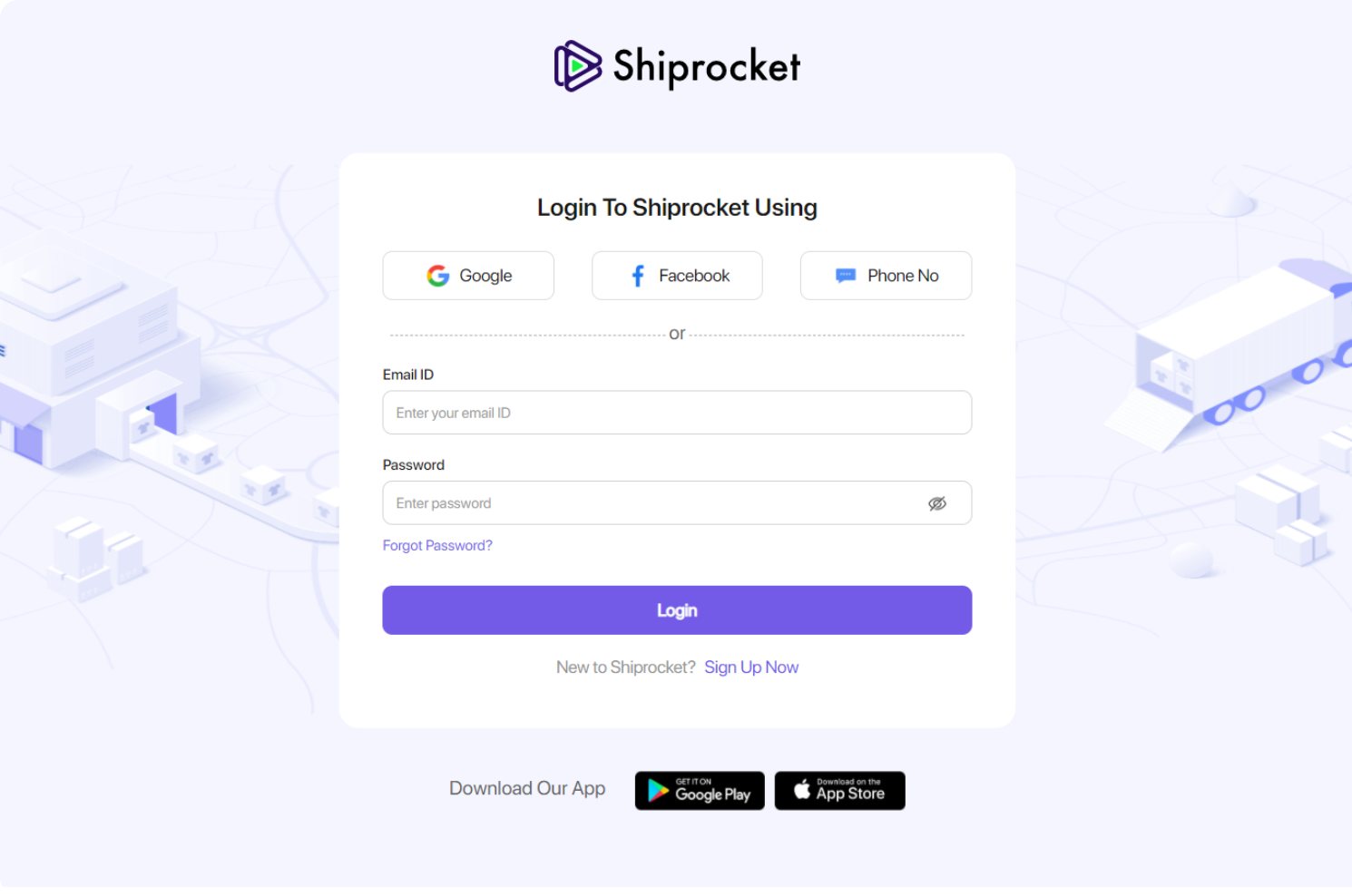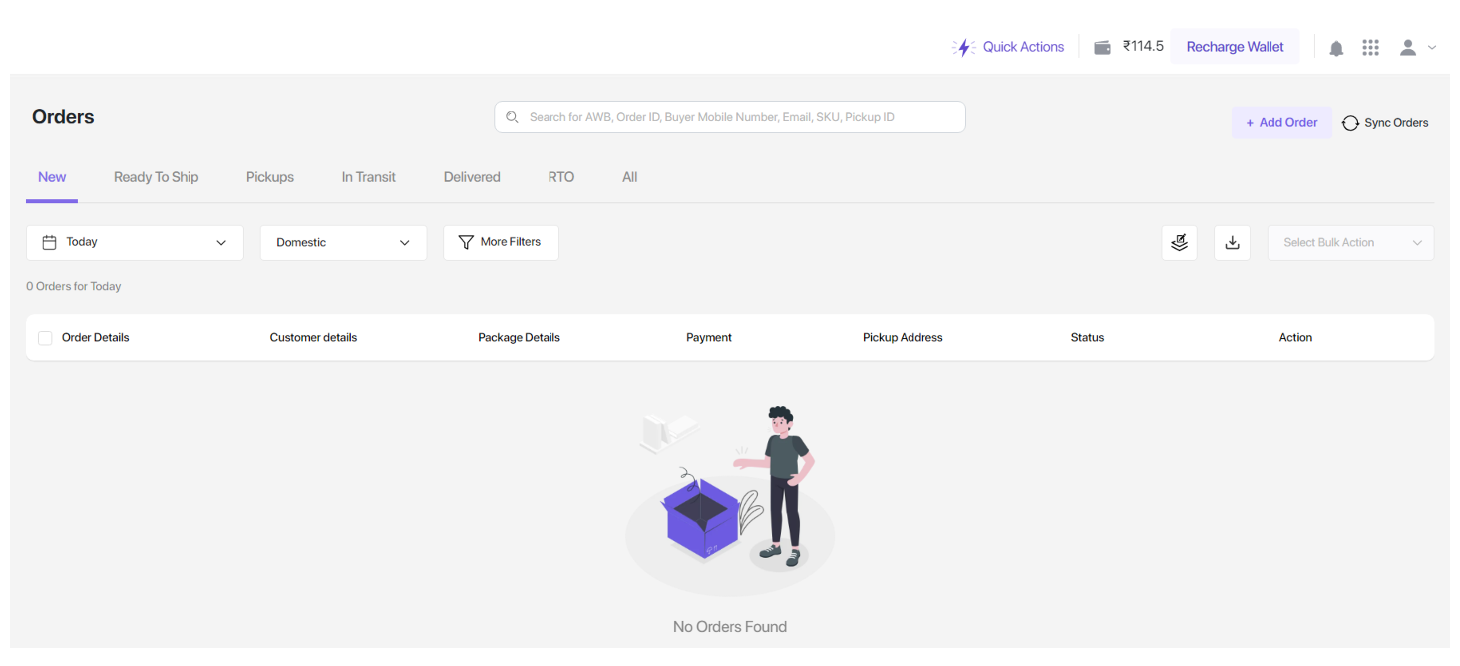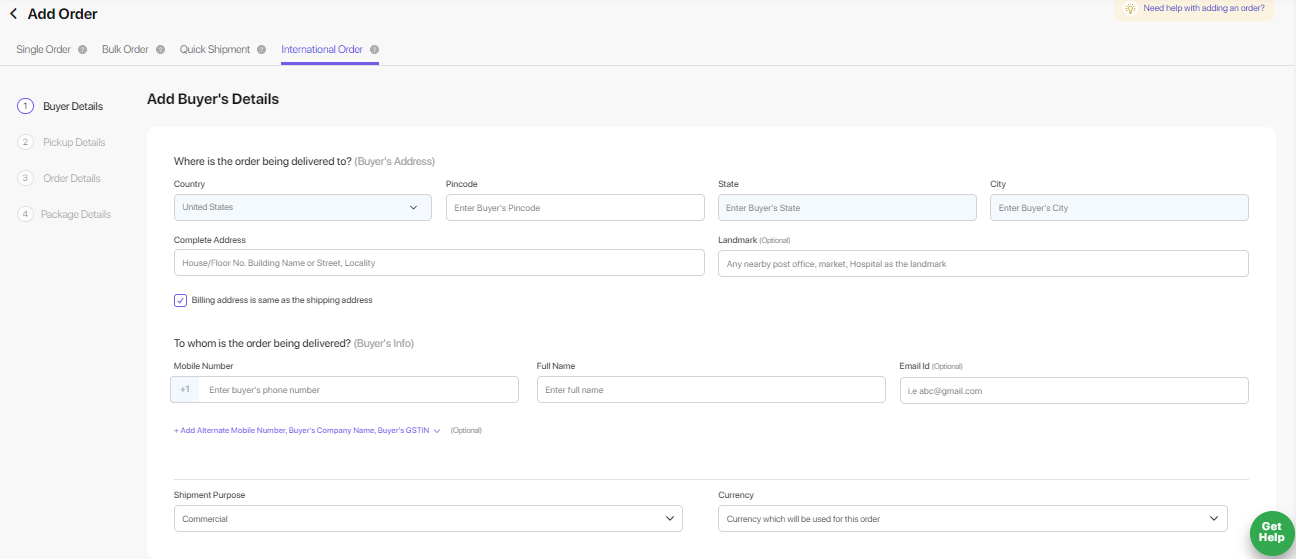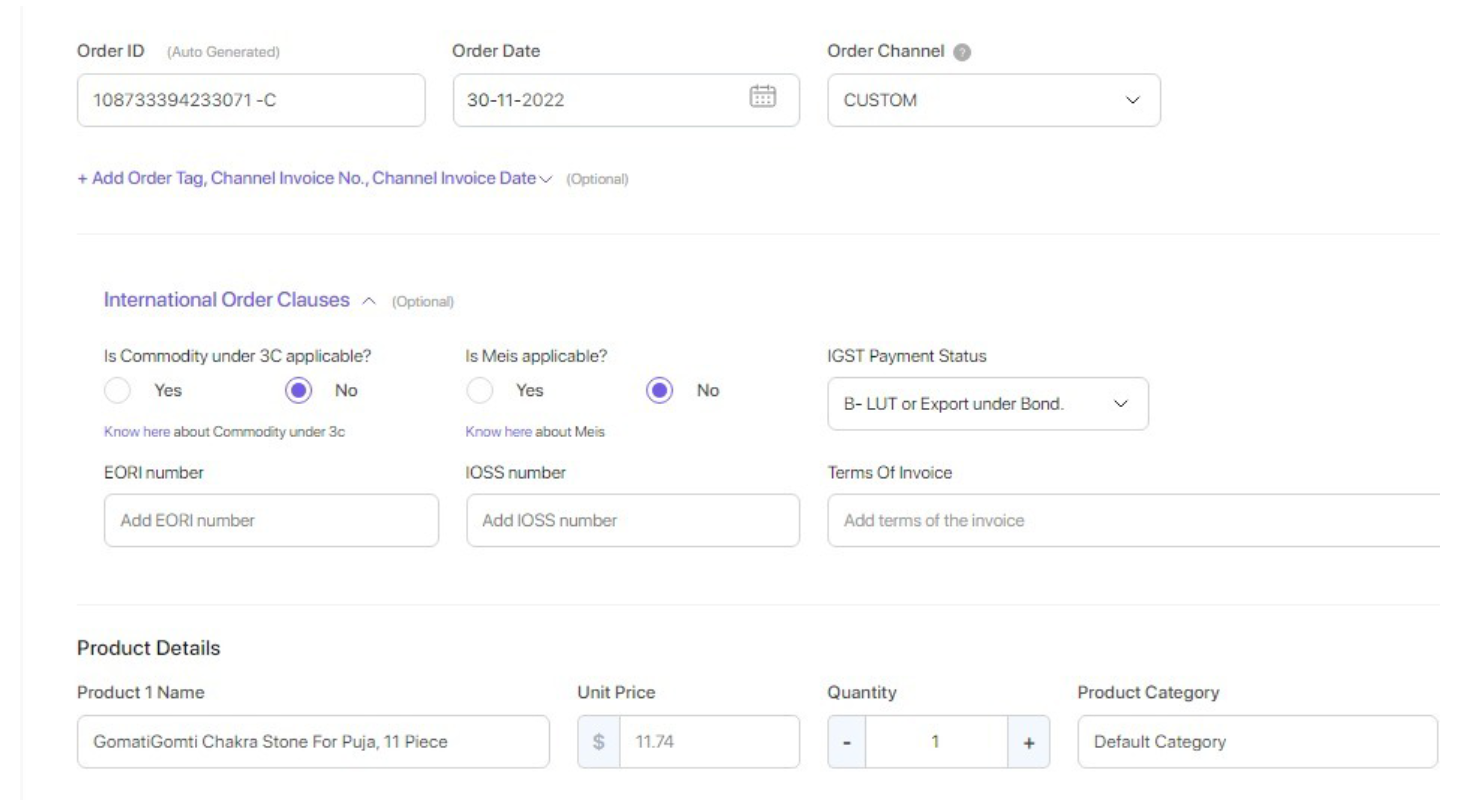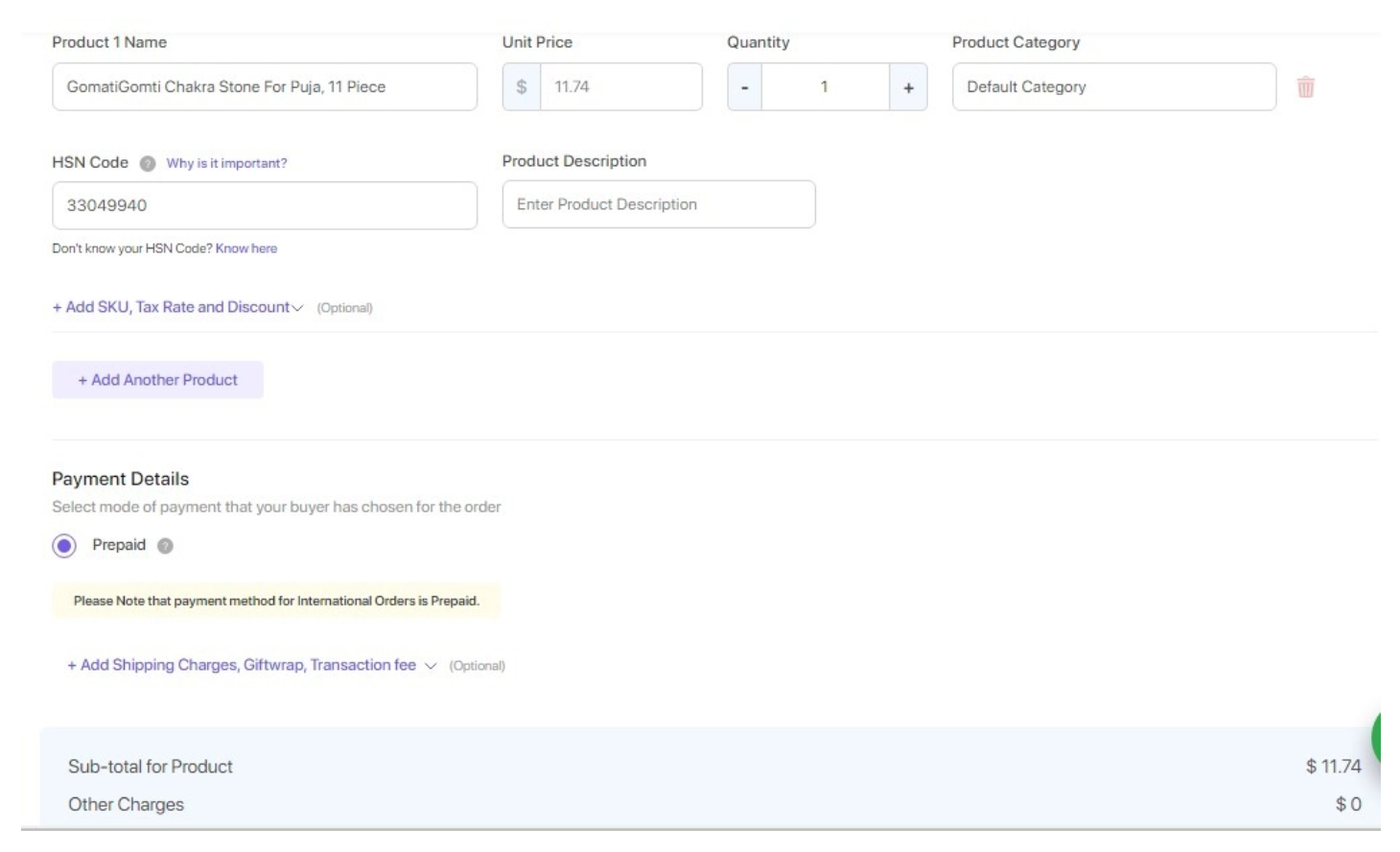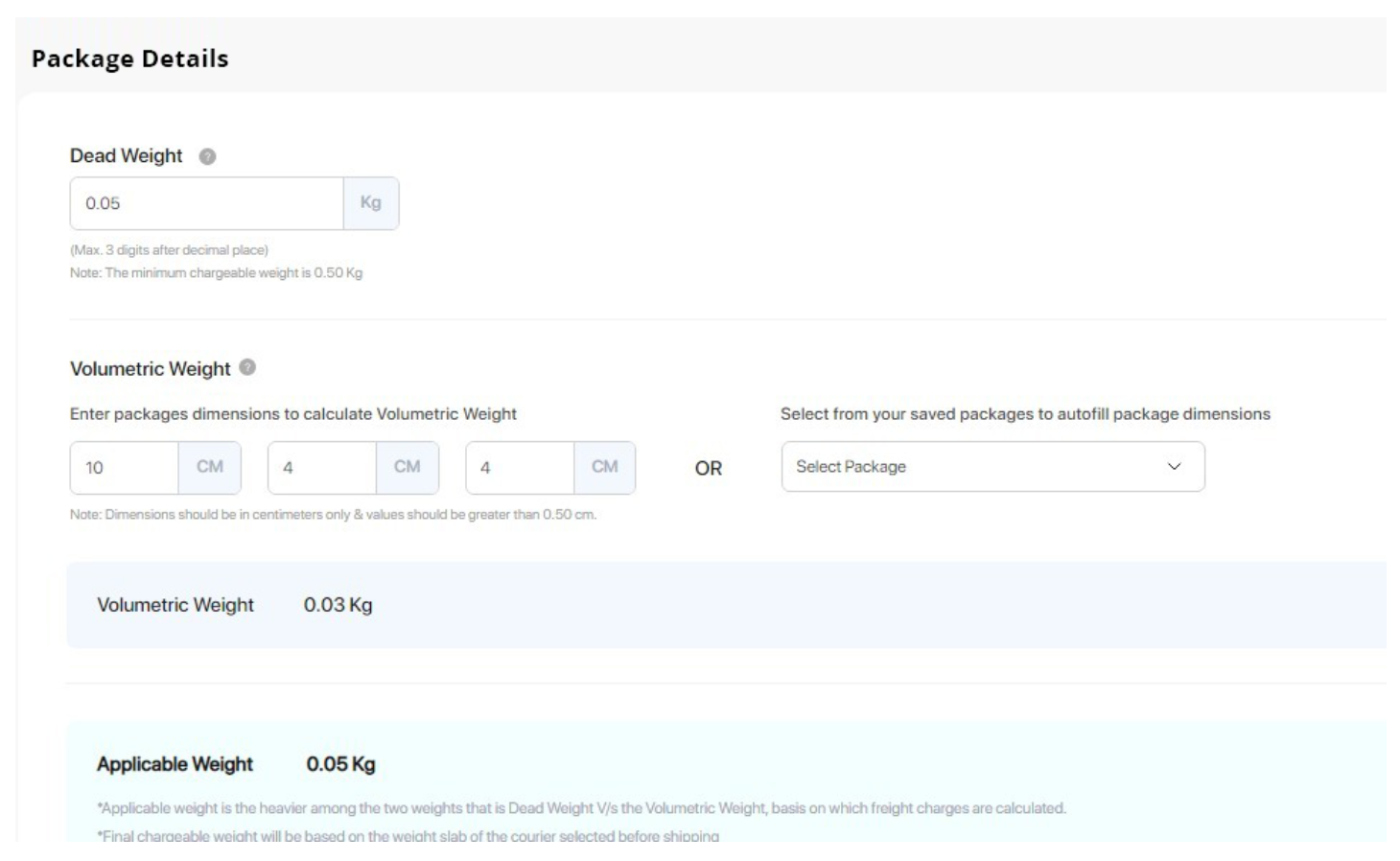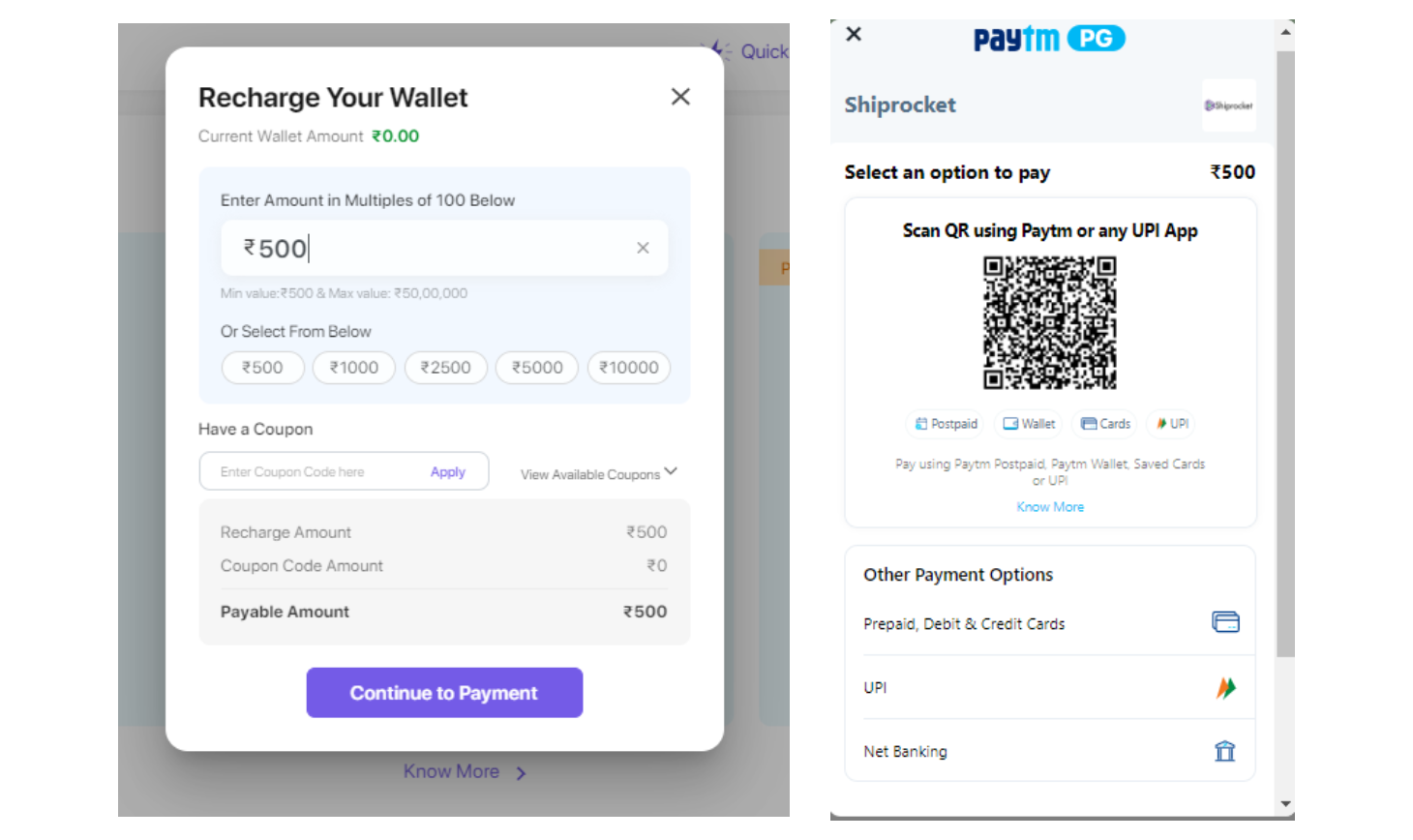The minimum value to recharge Shiprocket wallet is ₹500, while the maximum value one can recharge up to is ₹50 Lacs.
Yes. You can set your courier allocation preference based on cost, delivery time, courier rating or recommendation on your Shiprocket dashboard.
For all COD orders, one can get COD remittance in just 2, 3 or 4 days, depending on the plan, after the order delivery, into the bank account you have submitted the details of while registering with Shiprocket.