Integrate Prestashop With ShipRocket
Prestashop is one of the most popular e-commerce platforms. Here, we show you how to integrate ShipRocket with your Prestashop account. Given below are the main synchronizations which you receive when you connect Prestashop with your ShipRocket account.
Automatic Order Sync – Integrating Prestashop with ShipRocket panel allows you to automatically sync all the Pending Orders from Prestashop panel into the system. By default we’ll fetch “Payment Accepted ” and “ remote payment accepted” status orders.
Automatic Status Sync – For the orders processed via ShipRocket panel the status will automatically be updated on Prestashop.
How to Integrate Prestashop with ShipRocket
Step A: Setting at Prestashop End
- Login to Prestashop Admin Panel.
- Go to Advanced Parameters -> Webservice.
- Make sure “Enable PrestaShop’s Web Service” should be “Yes” after saving.
- Click on Sign (+) to add new API.
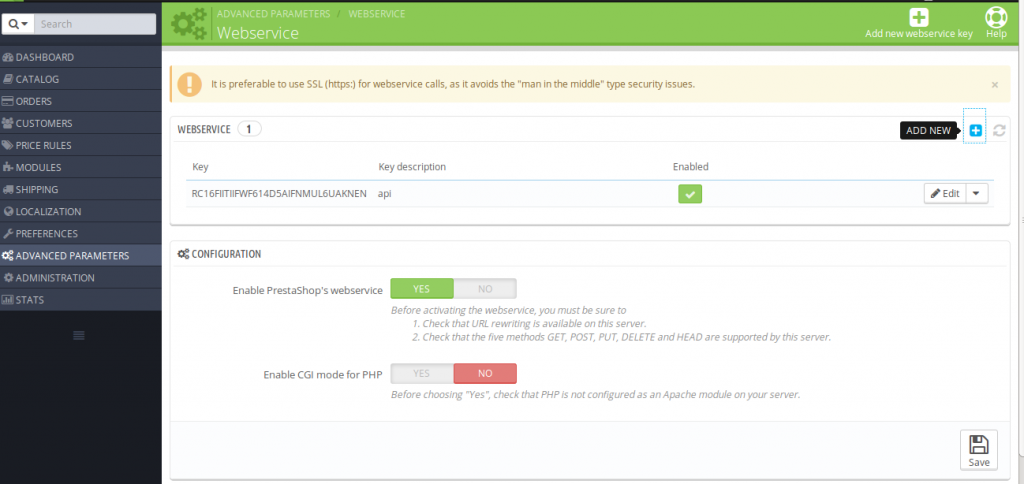
Step B: Generating API Key
- Enter Key value and click to Generate.
- Enter Key Description i.e. (API key, API name, other information)
- Enable Status to Yes.
- Check all Permissions.
- Click on Save.
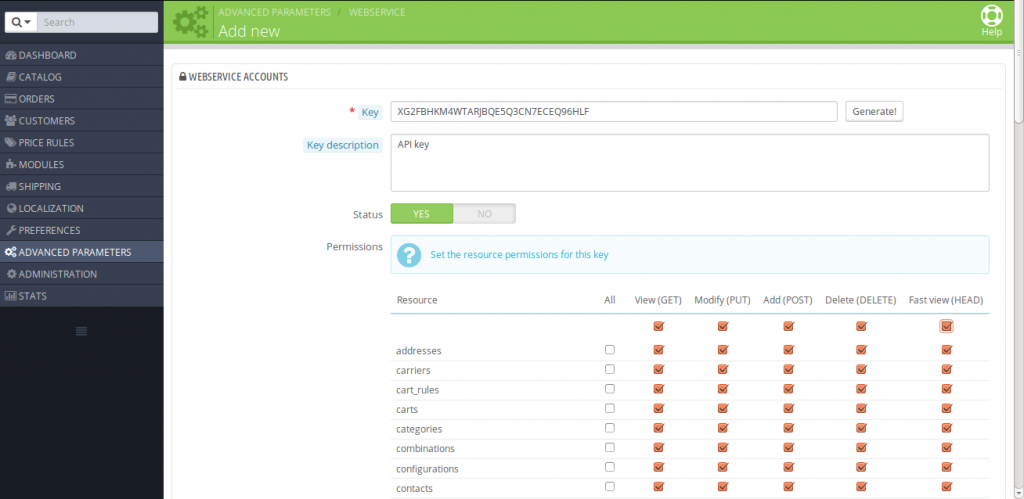
Step C: Settings in ShipRocket
- Login to Shiprocket panel.
- Go to Settings –> Channels.
- Click on “Add New Channel” Button as highlighted in the image below.
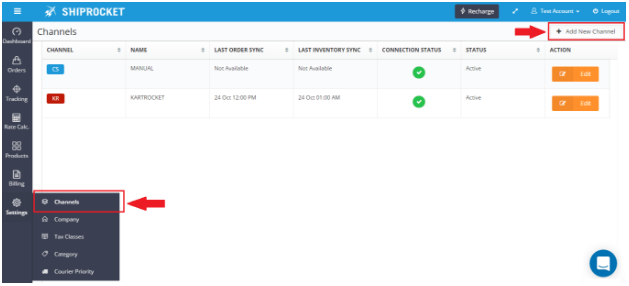
- Click on Prestashop -> Integrate App.
- Switch “On” the Order Sync icon.
- Enter Prestashop Store URL & Prestashop API Key (which has been already generated in Step B)
- Click Save Channel & Test Connection.
