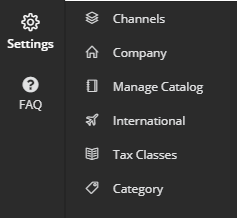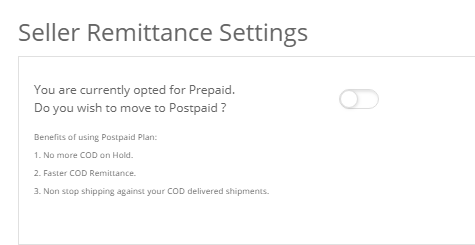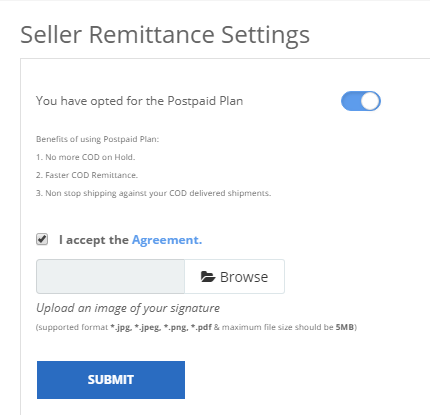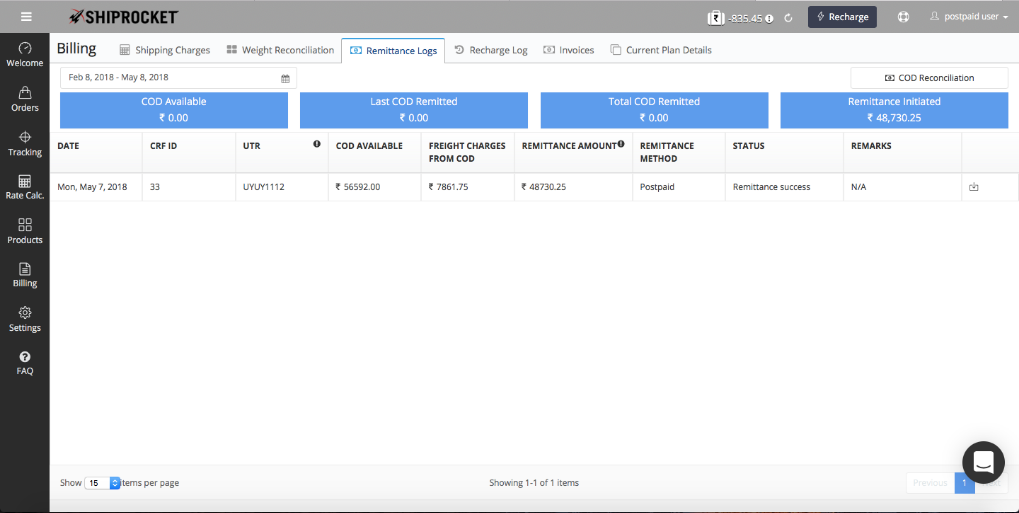Shiprocket Postpaid Feature
What is Postpaid?
The Postpaid plan is an effective way for the sellers to get more transparent reconciliations, uninterrupted shipping, and benefit from faster COD remittance process. It gives the seller more power over their money and enables them to utilize it for shipping while their COD remittance is processing. It means, they can utilize the money before it is remitted to their accounts to carry out important transactions, such as, recharging the wallet or pay invoices.
Benefits of Postpaid
1. Dynamic Shipping Limit
With the Postpaid feature, the seller gets the functionality of utilizing his money in multiple ways, which were previously unavailable to him. S/he will get a daily dynamic shipping limit based on his COD delivered shipments. This way the need to constantly recharge externally is avoided and gives a better flow of cash to the sellers.
2. Faster COD Remittance
COD will be remitted thrice a week now – on Mondays, Wednesdays, and Fridays compared to the old twice a week module. A better cash flow ensures steady business.
How to avail these benefits?
Follow these easy steps convert from the Prepaid structure to a Postpaid :
1. Go to the Settings on the ShipRocket Panel and click on Company Settings.
2. Here, go to the Remittance Setting and you’ll be greeted with the following window.
3. After opting for the Postpaid setting, you’ll be required to upload the image of your signature and accept the Terms and Conditions.
What will be changed in the Seller panel?
Introducing Remittance Log
The Remittance Log is where you can view all the details related to your COD remittance and its status. To view click on the Billing section on the ShipRocket dashboard and click on the Remittance Logs tab.
This is what the Remittance Log looks like:
Understanding the Log better:
CRF ID: COD Remittance File ID. A unique number which contains all the AWB’s which will be remitted in a single cycle. The seller can export the file by downloading the excel sheet which lists down all the AWBs present in the CRF ID.
UTR: This is a transaction reference number which will be updated once the bank has successfully processed the remittance.
COD Available: Amount which will be remitted in the next remittance cycle which includes the AWBs for which either we have received the money from the courier company or it has been 10 days post the delivery day.
Freight Charges From COD: All the shipping charges which will get adjusted in the COD payable on remittance.
Remittance Amount: This is determined after Freight Charges from COD are subtracted from COD Available.
Remittance Method: The method employed to carry the process- Postpaid or Prepaid.
Status: The status of the Remittance will be displayed here with either Initiated or Success.
Note: The feature is still in beta phase and will soon be rolled out to everybody.