What Is Meant By Non-Delivery Report (NDR) And Return to Origin (RTO)?
The terms, Non-Delivery Report and Return to Origin are the two most common terms used in the shipping and logistics sector. Let us take a look at the meaning of both these terms –
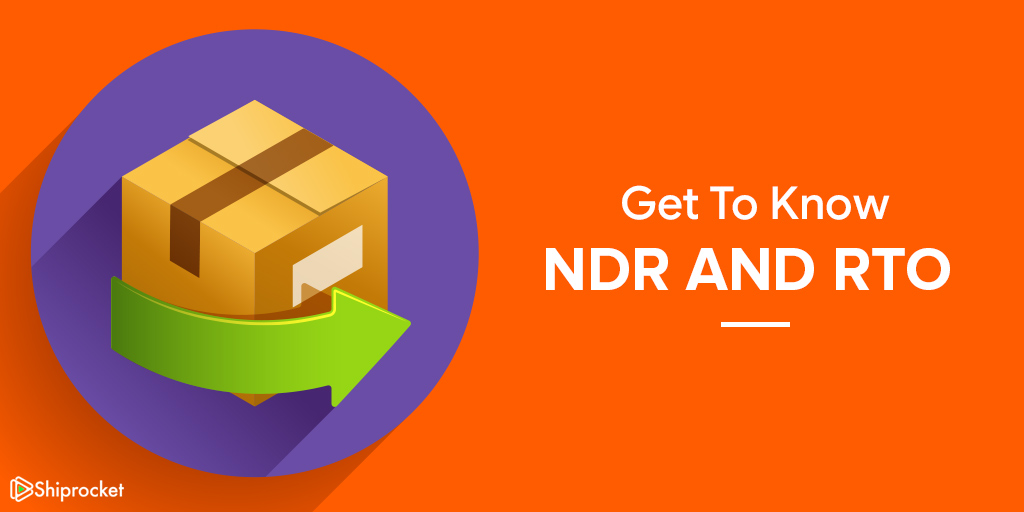
What is NDR and its full form?
A Non-Delivery Report or NDR is a receipt that shows you the orders which could not be delivered and the reason for their non-delivery.
What is RTO and its full form?
RTO refers to Return to Origin. Once you mark your order as undelivered after several attempts, it is sent back to the pickup location.
Steps to Process NDR and RTO on Shiprocket Panel:
To process an NDR, you need to respond to the raised NDR with “Reattempt” or “Return to Origin” (as per the situation) along with the appropriate remarks. A maximum of 3 attempts are done by the courier partner to deliver your order to the end customer post which is marked as RTO (Return to Origin), and the shipment is returned to the pickup location.
Earlier, an order which had not been delivered as shown in the Shiprocket panel for 24 hours in which you could tell what needs to be the next step of action – whether to “Reattempt” or “Return to Origin.” In case you did not respond within 24 hours, the order was processed for RTO.
With recent innovations and updates, the process has become automated and even more convenient. You can see the undelivered orders marked by the courier partner under the ‘action required’ section. Upon choosing what you want to do with the shipment, your order will move to the action requested or RTO tab.
This panel is where you can find the orders reported as Non-Delivery Report (NDR). You can see the NDR tab under the ‘Shipments – Process NDR’ section within the Shiprocket panel.
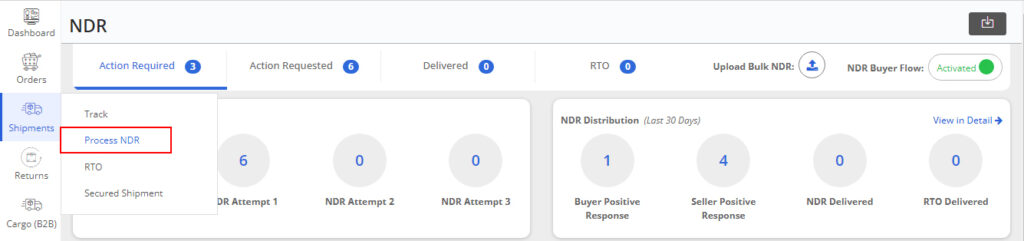
Therefore, if you opt for a re-attempt, your order will display in the action requested tab, and if you return the parcel, you will view it under the RTO tab.
So here is how you can operate NDR and RTO tabs in Shiprocket.
1) You send out a package for delivery, and your buyer does not receive it due to various reasons
2) Your courier executive updates the status, and you are informed about the un delivery. This stage is when your undelivered order reflects in the ‘action required’ tab.
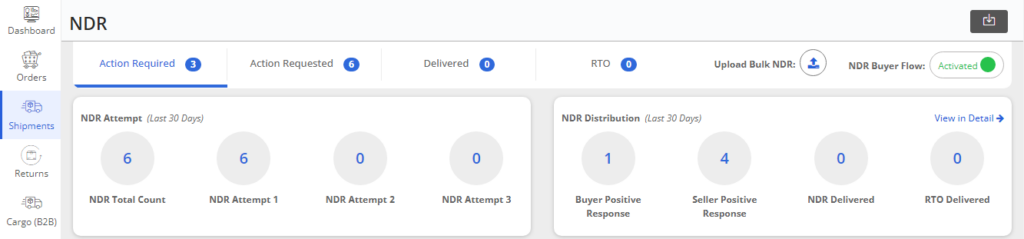
Also, if your courier marks the un-delivery reason as ‘buyer not contactable’ or ‘door/premises closed,’ an automated SMS and IVR call is sent to the buyer asking them for their response regarding the undelivered order. Based on their input, the order is either put up for a re-attempt (shipment moves to action required tab) or returned to pick up location (shipment moves to RTO tab).
3) You place the request for a re-attempt, and your courier executive carries out the same. Your undelivered order moves to the ‘action requested’ tab.
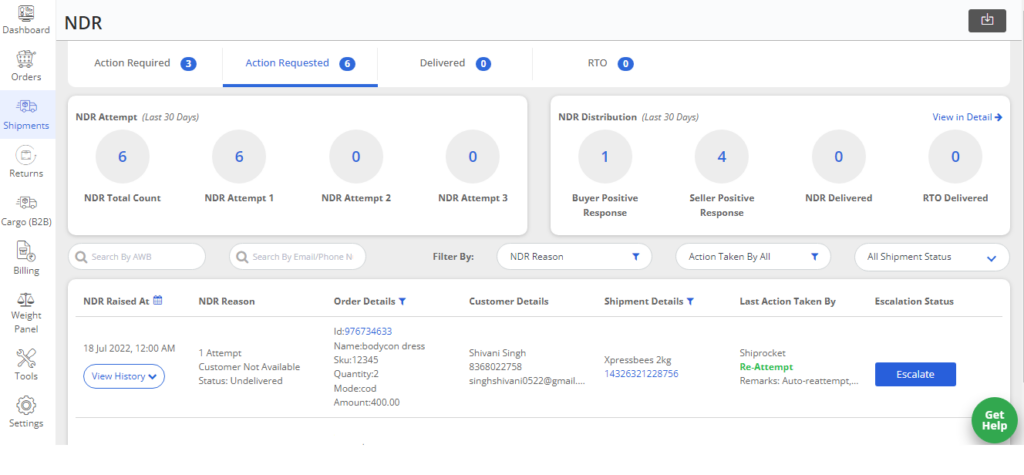
4) Once again, your buyer cannot receive the package, and your courier boy returns the shipment to the pickup location. Thus, your order moves to the RTO tab.
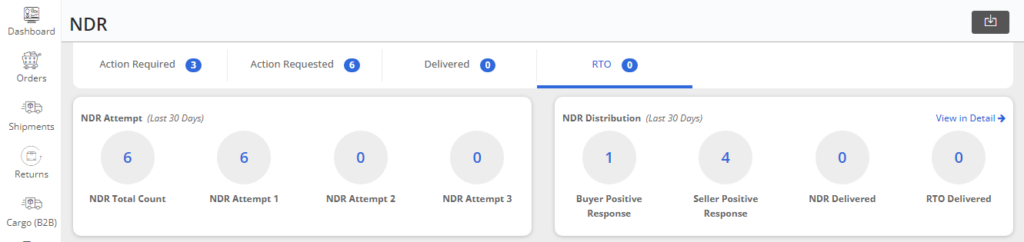
All these actions are carried out in real-time, and you can reduce return orders by a considerable margin of 5-10%!
For the orders which are processed for RTO, the merchant may incur additional shipping charges.
You can avoid NDR by communicating with the customer actively. By ensuring that the customer is present to collect the order on the given delivery date, you can reduce NDR considerably. Also, by verifying the order and address details.
Yes. Shiprocket has API integrations with courier partners. So, once they update the delivery status, it is automatically updated in the Shiprocket panel.
Yes. Shiprocket can help you reduce RTO by 10% by helping you process NDR requests faster and communicating with the customer.






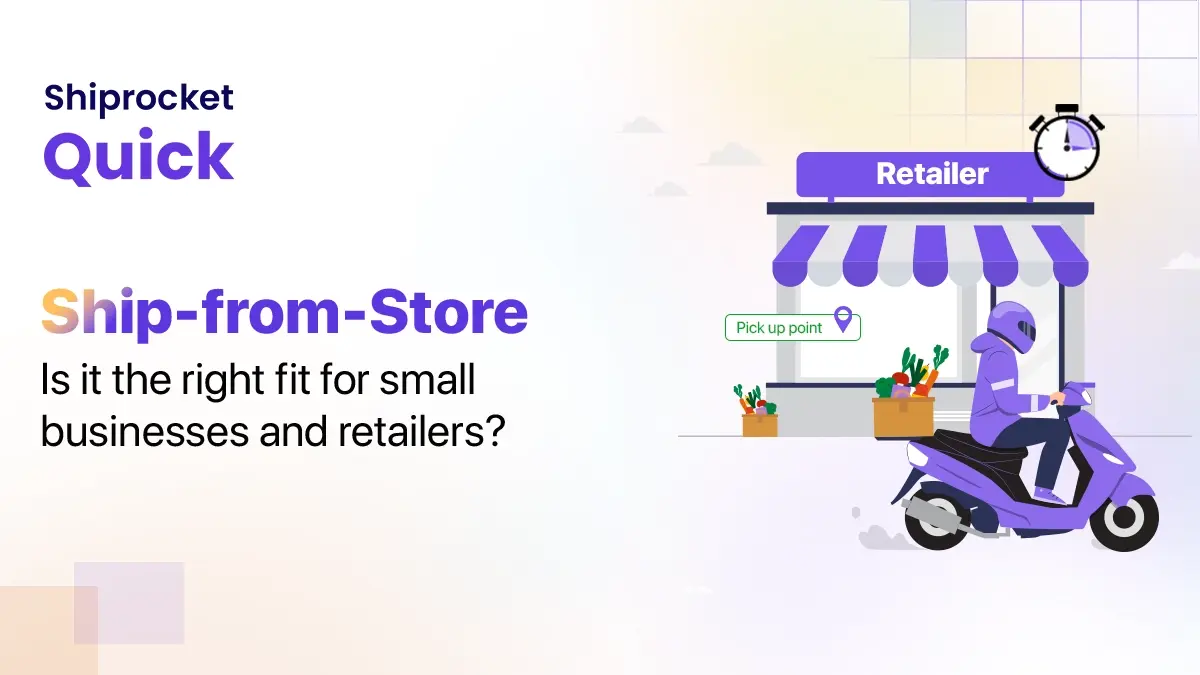

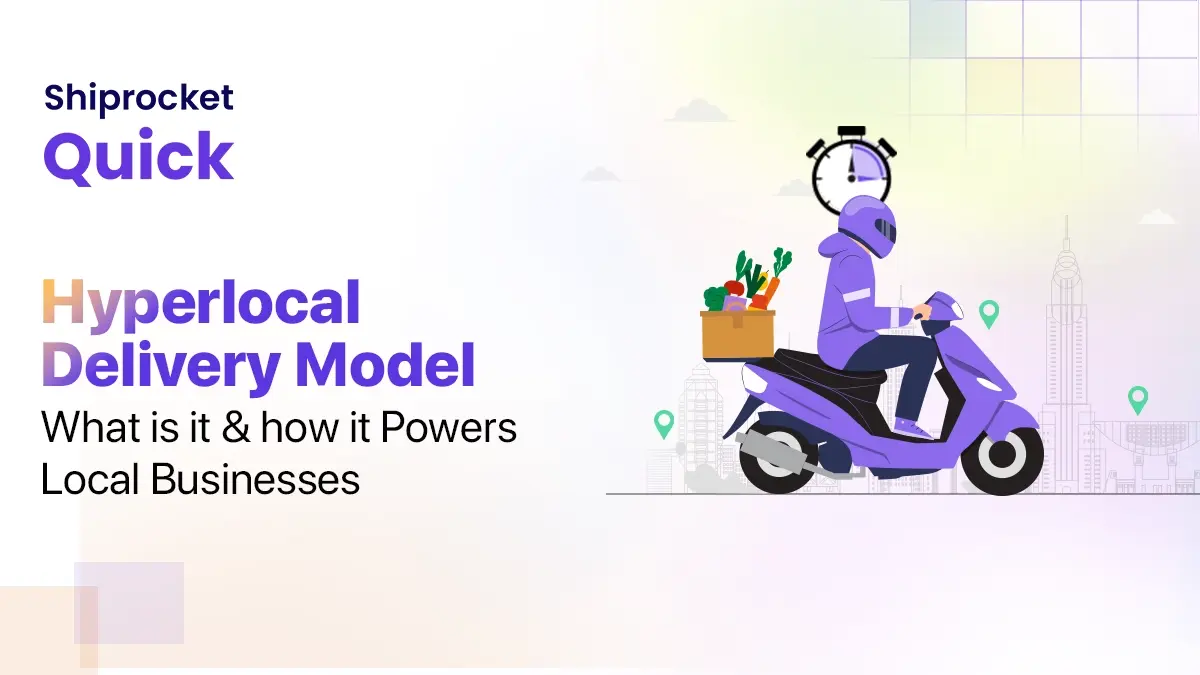
A COD order has been dispatched by ECom express on 25th Oct and it is showing at Patna hub till now. Customer has denied the acceptance of the order..
So, I want to return/cancel my order…..How can i do so..?