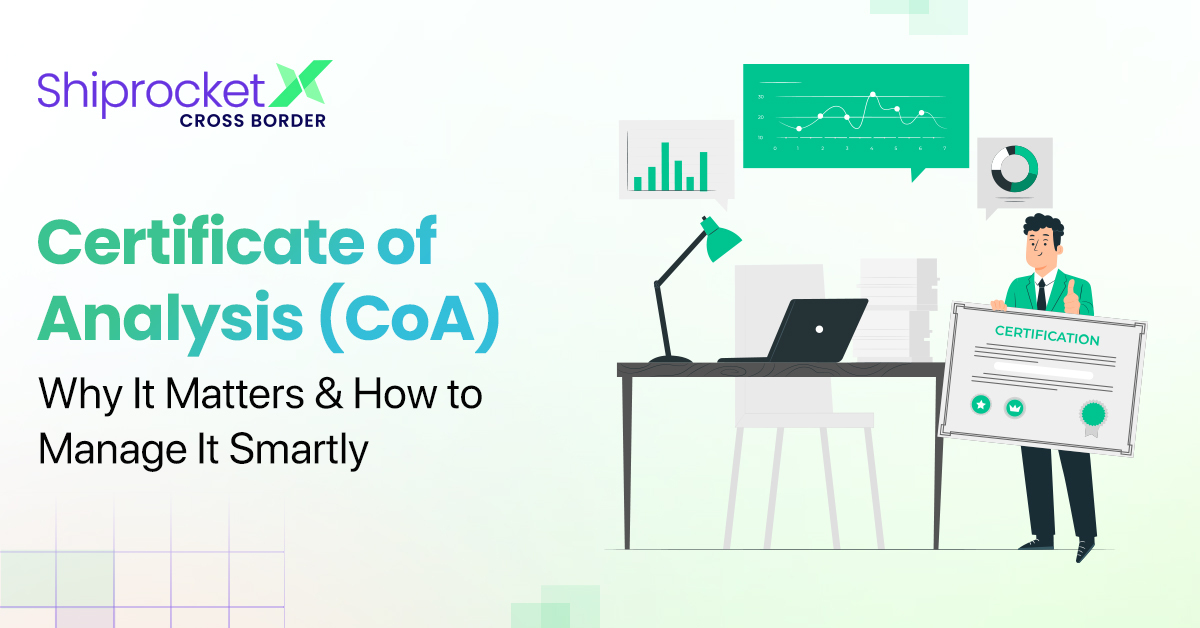WhatsApp Business Cloud API – The Key to Smarter Customer Engagement
- Breaking Down WhatsApp Cloud API
- Cloud vs. On-Premises API: What’s the Difference?
- What Does WhatsApp Cloud API Cost?
- Why Choose WhatsApp Cloud API for Your Business?
- How to Configure WhatsApp Business Cloud API?
- The Role of WhatsApp Cloud API in Business Success
- Is WhatsApp Cloud API Secure?
- Leveraging WhatsApp Cloud API for Customer Care Excellence
- Shiprocket Engage 360 – Streamlining Customer Communication for Growth
- Conclusion
WhatsApp Business Cloud API has been designed to facilitate quick and smooth customer communication. Hosted by Meta, it does not require any physical set up at the company premises. Everything is managed remotely, thereby reducing the investment cost substantially. It is known for its ease of messaging as well as affordability. But how does this Cloud API work? How efficient and secure is it? What is its configuration process? Does it help provide efficient customer support? Read on to find out more.
Breaking Down WhatsApp Cloud API
WhatsApp Business Cloud API enables easy integration. Launched in May 2022, it can be integrated into business operations in a few simple steps. With this, WhatsApp Business accounts can be connected easily with existing tools such as CRM. It enables quick and seamless messaging to customers. It makes personalised messaging easier by providing data-driven insights. It also enables sending automated messages by leveraging message templates, chatbots and auto-replies. It helps businesses answer urgent customer queries.
Another reason for its popularity is that it does not require third party involvement. Businesses do not require going through the hassle of looking for service providers that can help with hosting as Meta takes care of it. Additionally, it also helps save on the hefty fees they demand. This Cloud API can be accessed for free. It only charges based on the usage.
Cloud vs. On-Premises API: What’s the Difference?
Before incorporating an API, it is important to identify which type is more suitable as per your business needs. Understanding the difference between a Cloud API and an On-Premises API can help in making the right choice. Here is a look at the key differences between the two:
| WhatsApp Cloud API | On-Premises API |
| A WhatsApp Cloud API is hosted remotely via cloud. This makes it more accessible. | An in-house server needs to be set up for an on-premise API. |
| It is hosted by Meta. Thus, the businesses do not require seeking assistance from third-party providers to manage it. | Businesses require managing the infrastructure on their own or seek assistance from third-party hosting providers. |
| Setting up cloud API does not require technical expertise. It can be set up quickly. | Setting up on-premise API requires technical knowledge and resources. The task can be time-consuming. |
| It does not provide adequate customisation options. | It can be customised as per need. |
| It does not offer much control over data. | It provides more control on the storage of data as well as processing. |
| This is a cost-effective solution. It offers pay-as-you-go model. | It is comparatively costlier. Businesses may require paying a substantial upfront payment for its set up. |
| It does not require any maintenance. | It requires regular maintenance for proper functioning. |
| It does not require a physical structure or resources for scaling. It is, thus, easy to scale it extensively as per the evolving business needs. | It can be difficult to scale because of the need for changing the physical set up and resources. |
What Does WhatsApp Cloud API Cost?
As stated above, WhatsApp Business Cloud API is quite affordable, especially compared to on-premises API. This is mainly because it does not demand any initial deposit. Moreover, since it is hosted remotely, businesses do not require spending on the set up and maintenance of the structure. There is absolutely no need to involve a third party. Thus, businesses that opt for WhatsApp Cloud API do not require paying any third party provider fee.
WhatsApp Business Cloud API only charges for the messages sent by businesses. The charges are levied based on the conversation-based pricing model launched by Meta. As per this model, the amount is charged as per 24-hour conversation window. Messages can be scaled whenever needed without making any lump sum deposit or incurring infrastructural cost.
Why Choose WhatsApp Cloud API for Your Business?
The popularity of WhatsApp Cloud API is on a rise. Let us take a look at the various reasons why businesses are choosing it:
Affordable
One of the key reasons for choosing it is its cost-effectiveness. It shuns the need to invest in infrastructure. Businesses do not require bearing any server or maintenance cost. Its pay-as-you-go pricing model enables having better control over the budget.
Easy to Set Up
Setting it up does not require any physical structure as it is hosted remotely. The procedure to get started with it is quick and hassle-free.
Secure
The cloud API maintains high level of security. It ensures that all the business data including the conversations with the customers remain secure.
Highly Scalable
As already stated, it can be scaled almost effortlessly as the customer base grows or the business expands.
How to Configure WhatsApp Business Cloud API?
Here is how you can integrate WhatsApp into your business:
Mandatory Requirement
Before starting with the configuration process, businesses must possess the following:
- WhatsApp Business Account
In order to gain access to Cloud API, it is essential to have a verified WhatsApp Business account.
- Business Manager Account
This account is needed to manage API integration efficiently.
- Meta Developer Account
This is another prerequisite. The account provides access to Meta’s developer tools that are necessary for managing API integrations.
- API Documentation
Meta provides API documentation that includes information regarding setting up WhatsApp Business Cloud API. It is important to go through it and understand the steps involved.
Configuration Steps
Here is a quick look at the steps involved in the process:
- As stated above, having a Meta Developer account is a pre-requisite for configuration of API. After signing up as developer at Meta, create a new app and change its type to “Business”.
- Verify your Meta Developer account.
- Go to the WhatsApp section in Developer Dashboard
- Create your API key in addition to sandbox phone number. This is required for testing.
- Next, set up Webhooks. Configuring Webhooks helps get real-time updates.
- It is now time to key in the callback URL for your server. By entering this information, businesses start receiving events.
- Test message sending and receiving through the sandbox mode.
- Check the message logs and make the required modifications, if needed.
- Switch from sandbox to production after completing the test run.
With this, WhatsApp Business Cloud API is ready for customer communication.
The Role of WhatsApp Cloud API in Business Success
WhatsApp Business Cloud API comes with analytic capabilities that enable businesses to take decisions based on insights from the available data. This enables businesses to communicate effectively with their customers. By leveraging this tool, they can send personalised messages to customers and respond to their queries quickly. This is an effective way to increase customer satisfaction and encourage repeat purchase.
Is WhatsApp Cloud API Secure?
WhatsApp Cloud API complies with the global data protection regulations. This makes it highly secure. With all the necessary security measures in place, it enables secure business communication and operations.
Leveraging WhatsApp Cloud API for Customer Care Excellence
WhatsApp Business Cloud API proves to be effective for achieving customer service excellence as it helps enhance customer experience. Here is a look at how it helps:
- Quick Response
WhatsApp Cloud API enables real time communication. It allows quick responses to customer queries thereby ensuring timely resolution.
- Multiple Conversations
It has a centralised platform through which customer service departments can handle multiple conversations at the same time.
- Better Engagement
The advanced tool enables sending high quality images and videos. In many cases, these are needed to explain certain concepts, for instance, when it comes to troubleshooting or introducing new products. It enables personalisation leading to better customer experience.
- Automated Response
It is possible to automate response with the use of this popular Cloud API. It enables setting up chatbots that can efficiently handle commonly asked questions. They respond instantly and help with general queries even beyond the working hours. Businesses can also use message templates to send pre-approved messages.
Shiprocket Engage 360 – Streamlining Customer Communication for Growth
Shiprocket Engage 360 has especially been designed to ensure seamless communication with the customers. It helps share important messages related to the placing of order, packing, shipping, payment transactions, and more. It makes use of WhatsApp communication capabilities to share these messages with the customers. With the use of advanced analytics tools, it shares personalised messages to capture the customers’ attention and generate their interest in your business.
Engage 360 also helps run automated marketing campaigns to capture the interest of potential buyers. By retaining the existing clients and attracting new ones, this advanced tool helps businesses boost their revenue. Strategic use of this platform can increase the number of orders by 40% and boost brand recall by 20%. Several businesses have benefited with its use. You could be next!
Conclusion
WhatsApp Business Cloud API has revolutionised the way businesses communicate with their customers. The advanced system does not only facilitate smooth communication but also provides essential insights that can be used to personalise conversations. It does not involve the complexities that came with traditional hosting services. It is easy to setup and scale and businesses do not require maintaining it. To top it all, it is quite cost-effective. This makes it accessible even for businesses with limited budget. It is, thus, gaining popularity among businesses of all sizes. Organisations are leveraging it to interact seamlessly with their customers and build a loyal base.