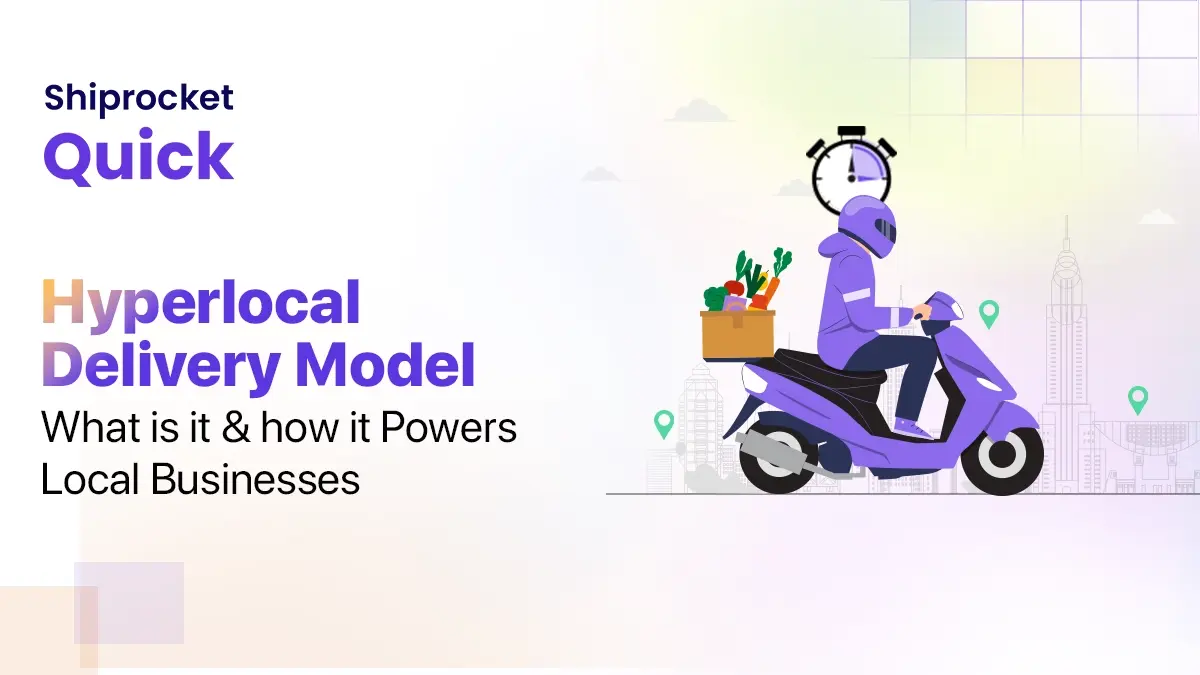What’s New at Shiprocket – Product Updates from November 2020
In the month of November, Shiprocket has worked with a vision to make shipping as easy as possible for eCommerce sellers. We have made some crucial changes to the panel and we have also introduced some exciting features to simplify the shipping process. As the country continues to battle the COVID-19 pandemic, we are ensuring that we can enable our sellers to ship easily to as many households as possible.

Starting from the improvement of pick up timings after the introduction of a new career partner, we have worked on an all-round development strategy to ensure that you get the best from the shipping platform you trust for your eCommerce business.
Without much ado, let’s move on to the Shiprocket panel updates from November 2020.
Get Call Details in NDR History
To give you additional control over your undelivered orders and process them better, we now offer you the field executive’s call and location details in the NDR history. This update can particularly help you in eliminating fake delivery attempts by cross-checking the details of the call and the executive’s location.
Here is how you can access these details in the Shiprocket panel –
Got to → Shipments → Process NDR
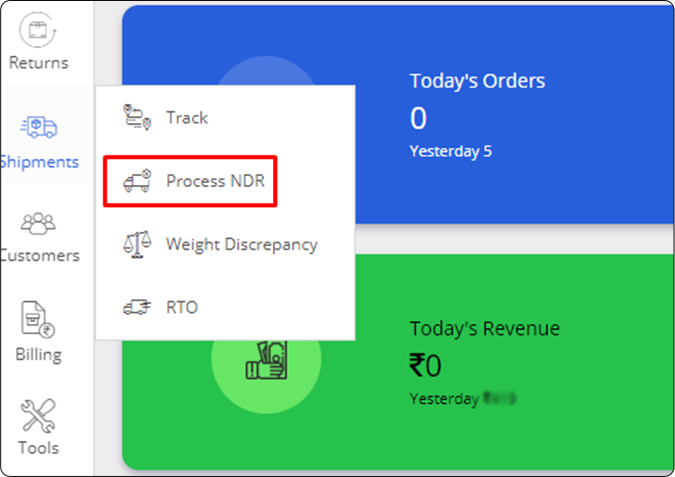
Under any undelivered order, click on the ‘Show History’ icon
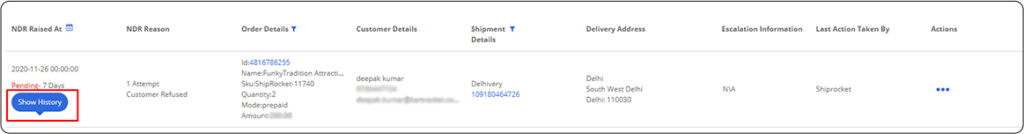
Next, you can find the FE Call Details and FE Location under separate columns.
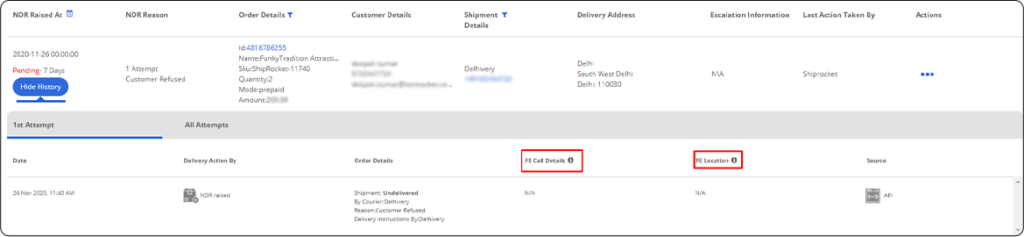
A New Courier Partner for Processing Returns – Delhivery Reverse
Welcome on board Delhivery Reverse, our newest courier partner for processing return orders. Now assign delivery reverse for arranging pick-ups from your customer’s doorstep and process return orders in a much smarter way.
To start using Delhivery Reverse, go to the returns tab, add a return order, or process an existing return order and choose Delhivery Reverse from the list of courier partners suitable for your return shipment.
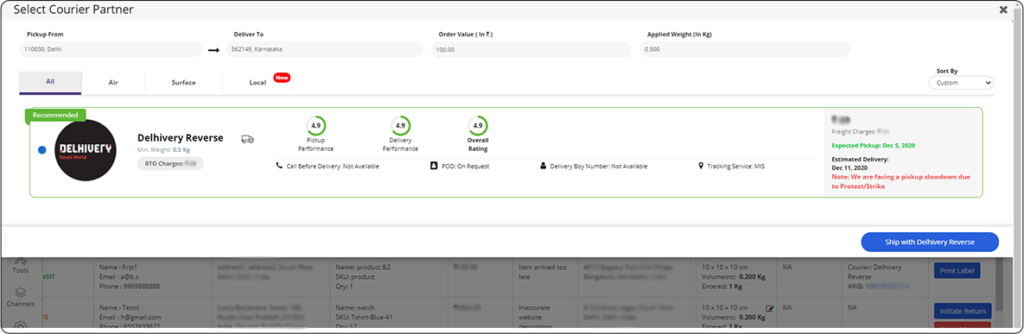
Major Update in Pickup Cut-Off Timings
There have been significant changes in the pickup cutoff timings for several courier partners. Check it out below.
For context, pickup cutoff timing refers to the time of day after which the courier partner will not process any pickup requests the same day. Consider it like the timing for the last pickup. So, if your scheduled pickup falls before the cut-off time, your pick up will be processed the same day or else, the next day.
Here are the updated pickup cutoff timings for a few courier partners –
- Ecom Reverse – 6 AM
- Shadowfax Reverse – 10 AM
- Xpressbee – 11 AM
- Ecom Express – 11 AM
- Blue Dart – 11 AM
- DTDC – 11 AM
- FedEx – 11 AM
- Delhivery – 11
- All Delhivery 10kg & 20kg Orders – Pickup will be scheduled the next day
- Delhivery Reverse – Pickup will be scheduled the next day
Cancel Or Reassign Shipments At The Manifest Level
Not satisfied with the courier partner you have assigned for your shipment or want to cancel an order from your shipment? Now you can easily reassign a courier partner or cancel an order even at the manifest level. Choose only the best and most suitable for your orders.
Under the ‘Manifest’ tab in the Orders section, click on the manifest ID of the shipment for which you want to reassign the courier.
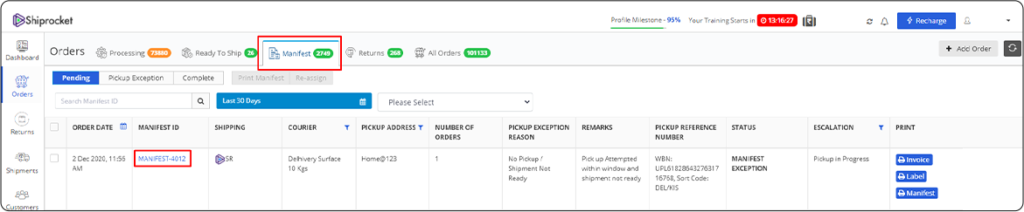
Here you will find the orders associated with the manifest. Simply click on reassign or cancel for the order you wish to cancel or re-assign.
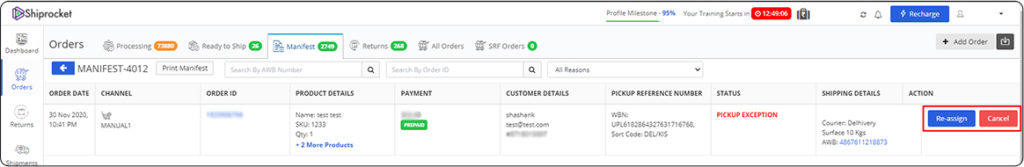
Here’s What Is New In the Shiprocket Mobile App
Along with the Shiprocket panel, we have also made some changes to the mobile app. A few of the new improvements include –
- Add up to Rs. 5 lakhs in your Shiprocket wallet from your mobile app
- Cancel orders and shipments right from the mobile app
When you cancel an order, both the shipment and order are canceled and money is refunded in 2-3 business days. In case the shipment is canceled, the amount is refunded immediately, following which the order moves to a new status, and you can assign a new courier.
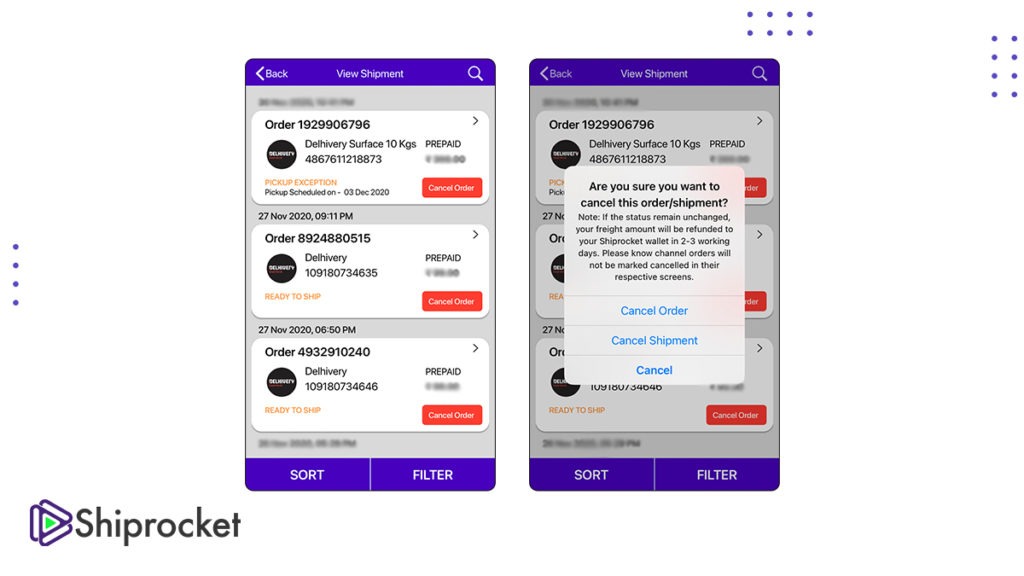
3. Get the support phone number from the FAQ section in the app. Easily reach us in case of any query!
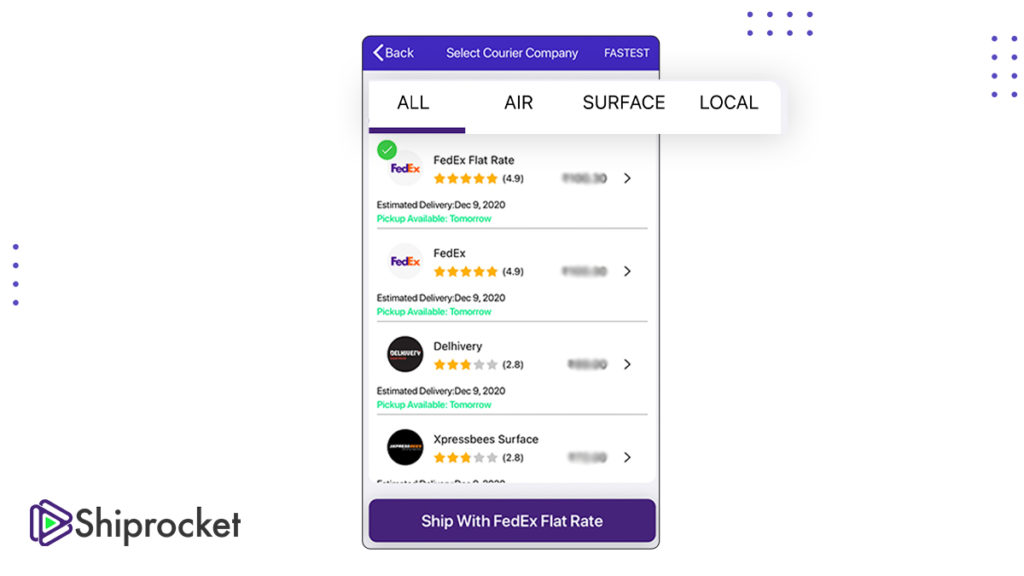
4. Choose the courier partner based on the mode of shipping you prefer. Get a distinct division for air, surface, and hyperlocal courier services for courier recommendations.
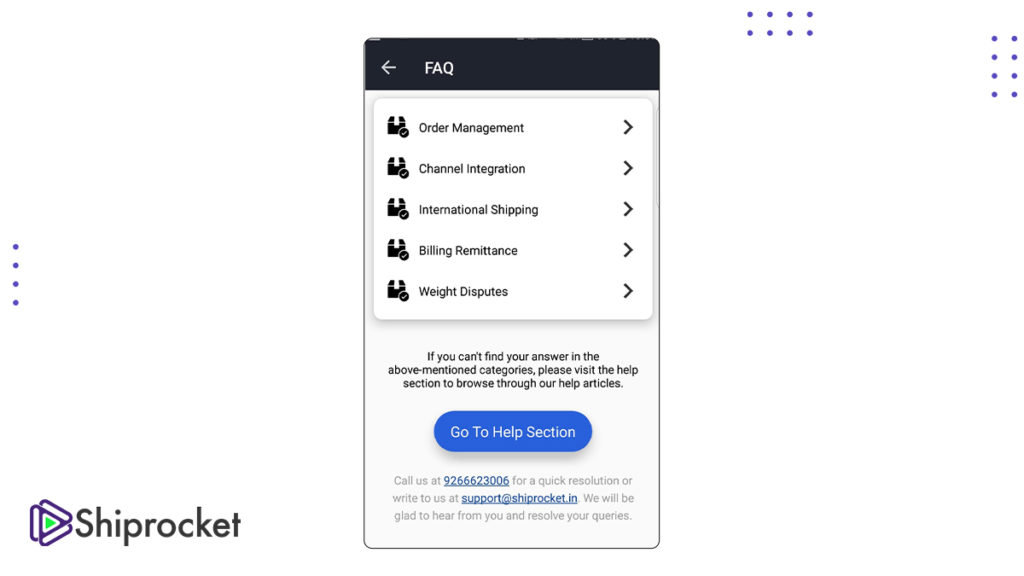
Conclusion
We hope with these updates, you will be able to process your eCommerce orders in a more simplified manner. Do let us know if you have any suggestions and we will be happy to help you with the same. Wishing you all the best for the upcoming holiday season.