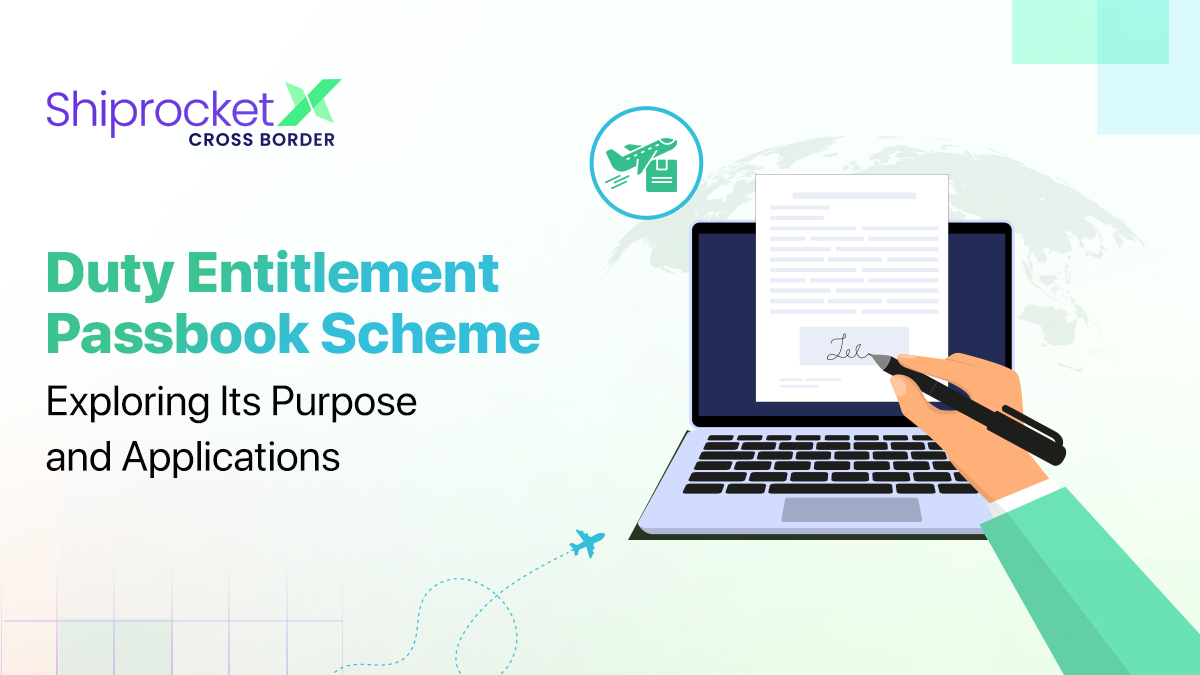Checklist to Resolve Pending Orders on Amazon Seller Central
Pending orders can disrupt your business operations, especially on Amazon Seller Central, where delays in order processing and fulfillment can lead to customer dissatisfaction. This blog post provides a detailed checklist to help you efficiently resolve pending orders, ensuring that you maintain control over your order management and safeguard your brand’s reputation. By following this guide, you’ll gain insights into identifying pending orders, troubleshooting common issues, and streamlining your order processing workflow.
Understanding Pending Orders on Amazon Seller Central
What Does a Pending Order Mean?
A pending order on your Amazon seller account refers to a transaction that is temporarily on hold. This can be due to payment verification, insufficient inventory, or account-related hiccups that prevent immediate processing. Addressing these orders promptly is crucial to avoid delays in fulfillment and ensure a seamless, data-powered order management process.
Common Reasons for Pending Orders
Several issues might trigger pending orders on your platform, including:
-
Buyer Payment Issues: Incomplete or failed payment transactions that require additional verification or retrying.
-
Inventory Availability: Out-of-stock items that delay order processing until the necessary inventory is updated.
-
Account Verification: Instances where the seller account is flagged or under review due to various performance or compliance issues.
How Long Do Pending Orders Last?
Pending orders can persist from as little as 30 minutes to as long as 48 hours. The duration typically depends on how quickly issues like payment retries, inventory updates, or internal system delays are resolved.
Checklist for Resolving Pending Orders
Step 1 – Verify Payment Status
Begin your troubleshooting process by checking the transaction status in your seller dashboard under the Manage Orders section. Confirm whether the payment has been successfully processed or if it needs to be retried. This proactive step can quickly pinpoint if buyer payment issues are at the root of your pending orders.
Step 2 – Review Inventory Availability
Ensure that the ordered items are indeed in stock. It is not uncommon for an order to remain pending due to incorrect or outdated inventory levels. Using Amazon’s inventory tools or third-party integration solutions can help synchronize real-time stock updates across all sales channels, minimizing the risk of overselling.
Step 3 – Check Account Health
Navigating to the Account Health section on Amazon Seller Central can reveal flags or issues that may be causing order delays. Promptly resolving any account verification problems or performance issues is essential to prevent further disruptions in order processing.
Step 4 – Communicate with Buyers (If Needed)
If payment issues persist or there’s ambiguity regarding the transaction details, it’s advisable to contact the buyer directly. Use Amazon’s messaging system to maintain compliance, ensuring that communications are clear, professional, and in line with platform policies.
Step 5 – Monitor Pending Order Status Regularly
Regular monitoring of your pending order status can help catch issues early. Setting up alerts within your dashboard or utilizing third-party tools for automated monitoring can alert you when orders remain unresolved, enabling timely intervention to keep your operations running smoothly.
Troubleshooting Common Amazon Order Processing Issues
Payment Verification Problems
Often the root cause of a pending order lies in payment verification blockages. Payment issues might arise due to insufficient funds, expired credit cards, or delays in the payment processing system. To address this, promptly encourage buyers to update their payment methods or retry the transaction. Timely intervention can significantly reduce delays in order processing on your Amazon Seller Central account.
Inventory-Related Challenges
Another frequent hurdle is discrepancies in inventory levels. Orders can get stuck if the system receives conflicting signals about stock availability. Regular audits of your inventory and the use of seamless integration tools to synchronize your data can help prevent these issues. Ensuring data-powered accuracy in your inventory management is key to minimizing pending orders.
Account Suspension or Review
Pending orders might also be a symptom of larger account-related issues, such as policy violations or performance metrics falling below required thresholds. These are often flagged on your Account Health dashboard and should be addressed immediately. Submitting any required documents and working through the flagged issues will restore your order processing efficiency.
Best Practices for Managing Orders on Amazon Seller Central
Regular Inventory Checks
Conduct regular audits of your inventory to ensure accurate stock levels. A weekly check-up can significantly reduce the risk of overselling and help keep your order fulfillment process smooth. Utilizing tools that offer real-time updates and seamless integration with inventory management systems is essential for a growth-focused operation.
Ensuring Payment Method Validity
One of the most effective ways to avoid pending orders is by confirming the validity of buyers’ payment methods at the time of checkout. Offering multiple payment options can cater to various customer preferences and reduce the incidence of failed transactions. This proactive measure leads to a more streamlined payment process and fewer disruptions in your order management.
Account Health Monitoring
Consistently monitoring your account’s health is another critical strategy. A healthy seller account is synonymous with prompt order processing, while unaddressed issues can lead to persistent delays. Leverage Amazon’s notification tools, and consider integrating dashboards that consolidate all performance metrics into a cohesive overview for easier management.
Pro Tip from Shiprocket
Did you know? Regularly updating inventory and monitoring payment statuses can reduce pending orders by up to 50%. Stay proactive to ensure a seamless order fulfillment process and enhance customer satisfaction.
FAQs
What is a pending order in Amazon Seller Central?
A pending order is a transaction that has been placed but is temporarily delayed due to payment verification, inventory availability, or account-related issues.
How long does a pending order take on Amazon?
Pending orders typically resolve within 30 minutes to 48 hours, depending on the issue causing the delay.
Why is my order still pending?
Your order may still be pending due to payment processing delays, inventory shortages, or account verification issues that require attention.
What does a pending transaction mean on Amazon?
A pending transaction indicates that Amazon is in the process of verifying payment details or addressing issues before completing the order processing.
Can Amazon cancel a pending order?
Yes, if payment verification fails or inventory requirements are not met, Amazon may cancel a pending order to maintain overall order processing efficiency.
Conclusion
Managing pending orders on Amazon Seller Central effectively demands a systematic approach that encompasses payment verification, accurate inventory management, and continuous monitoring of account health. By implementing the checklist outlined in this post, sellers can minimize delays, optimize order fulfillment, and ultimately enhance customer satisfaction. Leveraging these insights not only builds operational efficiency but also propels your business forward in a competitive digital marketplace.