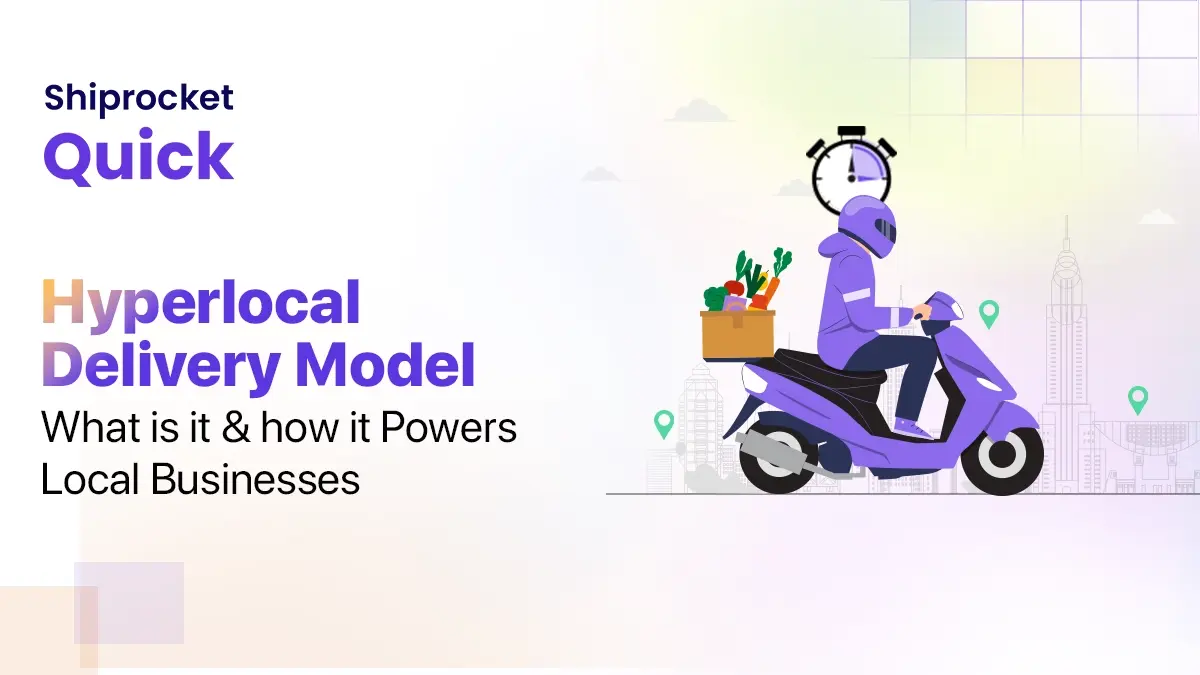Step-By-Step Guide For An eBay Seller
- How to Register on eBay as a Seller?
- Step 1: Submit your business information and contact details
- Step 2: Create an eBay account
- Step 3: Connect a Payoneer account
- Step 4: Sync your eBay and Payoneer accounts
- Step 5: Add your financial information
- Step 6: Submit your registration information
- Step 7: Complete the verification for Payoneer documents
- How to Sell on eBay in 2024?
- Why Should You Sell on eBay?
- Conclusion
eBay is one of the biggest online marketplaces, with more than 150 million active users. An eBay seller can sell everything on the platform, from clothing and books to old baseball gloves and film cameras.
Wondering if it’s worth the trouble to sell on eBay? The answer is ‘yes.’ Successful eBay business owners began small and produced a consistent income stream to replace their full-time careers. Selling stuff on eBay might increase your income stream and aid in decluttering your home if you don’t aim to become a full-time seller.

How to Register on eBay as a Seller?
If you aren’t already registered on eBay as a seller, you can follow the simple steps below to get started.
Step 1: Submit your business information and contact details
When registering as a seller on eBay, you’ll be required to enter the following details:
- Nature of business
- Contact person’s name
- Mobile number
- Email ID
- Category of products you want to sell on eBay
- Number of products you want to sell
In the last step, you’ll also be required to submit some additional documents to create a Payoneer account. These documents include proof of address and proof of identity. If you want to export your products through eBay, you’ll be required to submit some mandatory documents like GSTIN, IEC, and PAN.
Step 2: Create an eBay account
Once you have completed the above step, it’s time to create your eBay business account. Ensure you select the account type as ‘Business Account.’ You must fill in all the required information in the form, mark your business location as ‘India,’ and click on ‘Register.’
You’ll receive a six-digit security code on your registered email address. Enter the security code in the required field and your eBay account is successfully created. You can choose to add a ‘Username’ or skip this step.
Step 3: Connect a Payoneer account
Once your eBay account is created, you can create your selling and Payoneer account. If you don’t have a Payoneer account, you’ll have to set it up from scratch. However, if you do have a Payoneer account, you can connect it to your eBay account. To do so, you’ll have to select the country code as ‘+91 India,’ enter your business phone number, and click on ‘Text Me.’ Once you receive the security code, you can enter it in the required field and click on ‘Continue.’
- You can link your existing Payoneer account to your eBay account by clicking on ‘Yes, Sign In.’
- Alternatively, you can create a new Payoneer account by clicking on ‘No, Create One.’
Step 4: Sync your eBay and Payoneer accounts
Now that you have linked your eBay account to your Payoneer account, eBay will fetch your profile details and other information from your Payoneer profile. Here’s what eBay will pull from your Payoneer account.
- Business name
- Entity type
- Registered address
- ID type and number
- Issuing country of ID
- Authorised representative name
- Date of birth and Nationality as given on the Payoneer website
Step 5: Add your financial information
Next, you must enter your credit and debit card details. This information is required so you can pay fees and any outstanding amount you owe to eBay, and process refunds in case your payment account does not have sufficient funds.
You must also enter your GSTIN and IEC information. If you don’t have the latest certificates, you can download them from government portals. Ensure you upload original documents.
Step 6: Submit your registration information
You just have to complete a few more steps to start selling on eBay. Submit a request for registration and wait for the verification of your Payoneer documents.
Step 7: Complete the verification for Payoneer documents
You must now complete the verification of your Payoneer documents. Payoneer will notify you via email regarding this process. Keep the following documents ready.
- A visual identity proof like Aadhaar card, Passport, or PAN card.
- Document for address verification. You can choose from utility bills, bank documents, or a rental agreement. However, none of them should be more than three months old.
Keep track of your Payoneer account for any notifications or updates you might receive to avoid missing out on important action points.
How to Sell on eBay in 2024?
Once you have created your business account on eBay, you can start selling on the online marketplace. Consider the following points before and while selling on eBay:
- Decide On A Market
There are many factors to consider before finalising a market. Choose between going global or staying local. Remember that you’ll also need to pay delivery costs, so starting by selling locally may be more straightforward than going international straightaway.
- Create Your Store’s Page
If you want your products to be discovered and bought, the competition is fierce, and you will need to stand out from the crowd. You can set up a custom storefront or sell items as an individual seller on eBay.
- Optimise Your Product Listings
Your customers will search for products on eBay using keywords. Use keywords in your product titles and descriptions to improve your product rankings in search results and visibility. As a best practice, your product titles should not be more than 80 words, while your product descriptions should be at least 200 words long. You can use the most relevant keywords in your product titles and descriptions to increase its search visibility.
You can also list your products in relevant categories to help them quickly find what they’re looking for. eBay also enables you to list your products in more than one category. However, you’ll have to pay an additional price to do so. Make sure you fill out your product’s USPs and any standout features to give your potential customers a complete overview of the product. You can use the ‘Promoted Listing’ feature to make your product stand out among others. eBay helps customers find products that best meet their search criteria. It’s important for speeding up your customers’ buying decisions.
- Add Sharp and Clear Pictures
A product’s image may make or break it. A dark, fuzzy shot won’t help you sell any products. Include at least two to four high-quality, sharp photos showing your product from various perspectives. eBay offers 12 free picture uploads per account. Use that feature wisely to stand out from the competition.
- Do A Quick Price Analysis
Enter the term for your product in the search box and select ‘Completed Listings.’ Examine the costs of the sold (green-marked) and the unsold items (red ones). Compare the pricing of the same goods on the top 5 e-commerce sites. As an eBay seller, ensure you are not pricing your products too high or low.
- Manage Shipping
eBay enables you to offer multiple shipping options. These include standard, expedited, and international shipping. Determine whether you’ll charge for shipping the goods or you’ll offer free shipping to your customers. Offering free shipping can help you attract more customers in the beginning. However, it can start cutting into your profit margins. You can offset the losses by including the cost of shipping in your listing price. You can also enable your buyers to locally pick up or retrieve their items. You’ll have to ensure the items are efficiently and securely packed to prevent any damages during transit.
- Determine The Overall Cost
Don’t forget to add the delivery cost and seller’s fees to the final price. Alternatively, you might limit your free shipping to a few regions while charging extra shipping from buyers located internationally. Keep in mind that around 71% of items purchased on eBay are shipped for free, which speaks volumes about customer preference.
- Provide Strong Customer Service
Getting new customers is one thing, but keeping them coming back is another. The most excellent method to improve customer retention, get favourable feedback, and prevent negative eBay reviews is to uphold a good reputation among your clients by providing superior customer care.
- Advanced Selling Strategies
eBay offers several promotional tools that can help you attract more customers and grow your business. You can offer special discounts to increase sales and profit margins. With an eBay store, you can take advantage of more features to scale your business on the online marketplace. eBay also enables you to monitor your sales performance. You can adjust your pricing, marketing, and selling strategies based on data and analytics for better results.
Why Should You Sell on eBay?
Regardless of the size of your business, nature, and geographical location, eBay enables you to grow your business with very little barrier to entry. Let’s look at some reasons why you should register as a seller on eBay.
- You don’t have to pay any registration fees. It’s absolutely free.
- eBay is one of the largest online marketplaces. It enables you to reach millions of buyers in more than 190 regions globally.
- You also get the added advantage of allotted free monthly listings. You get up to 250 listings with zero fees, or even more if you have an eBay store.
- You immediately receive payments in your Payoneer account once the buyer has successfully made the payment.
- You can pay the final value fees only when the item is sold.
- You don’t have to worry about middlemen interfering. You can sell directly to international buyers.
Conclusion
Selling on eBay can be profitable yet tricky. eBay sellers need to do research, put in the effort, and have the patience to realise the full potential of their eCommerce store on the platform. Nothing compares to eBay’s diversity and breadth of distinctive products, allowing sellers to sell something you wouldn’t find on any other platform. You can increase your ability to sell on eBay by using features like automated product updates and centralised inventory management with the aid of an eCommerce shipping platform. Following the above guide will enable you to make better sales and scale your eCommerce business smoothly.