Top Personalization Strategies You Should Implement on Your eCommerce Website Today
eCommerce shopping trends have evolved with time and thanks to digital awareness; an average shopper is now smarter than what he was a few years back. The expectations from eCommerce websites have increased, and users now look for a more customized shopping experience that is relevant to their interests. How can you provide your buyer with this personalized experience and what are the benefits of doing this? Read further to find out.
What is eCommerce personalization?
eCommerce personalization refers to the process of displaying dynamic content, media, offers, and recommendations for your website users based on their demographics, shopping history, browsing behavior, and their journey on the website. This practice provides each buyer with an individualized feed, personalized according to their choices and experience.
A great example of personalization can is found on Amazon.in. When you search for a product on their site once, the next time, you visit Amazon.in, your home page is flooded with products that are similar to your last search. They even recommend products for various categories you may have browsed.
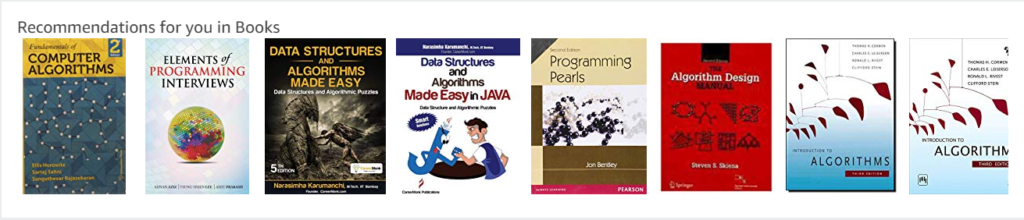

What are the advantages of personalizing your website?
1) Enhanced customer experience
If customers get to see what they want in the first few minutes of their search, their experience with the website is bound to be positive. Irrelevant content like advertisements, banners, and links to products which are not related to the initial search, frustrate the customer and they are prompted to abandon your website and look for the product elsewhere.
2) Increase in conversions
Today, customers have a very short attention span which lasts only a few minutes. If you can grab their attention with particular content which is customized just for them and doesn’t distract them from their purpose to explore your website, you can persuade them to purchase from your store.
3) Increase in engagement
If you work on personalization, your engagement automatically improves. And with the right personalization software, you could identify the most effective ways to serve the conversion goals. This is because your target users engage more with the website if they relate to the displayed content. They are prompted to add the products to their cart, wish list, or even purchase them if the product matches their expectation. Moreover, they take the initiative of exploring other products to see what best suits them. For example, if you show user products that complement the product he is currently viewing, he will explore those too and might even buy them.
4) Improved retention
If your customer engages with the website, spends time on it, and goes on to purchase a product or two, you can comfortably say that they will return to your site for buying other products. A study by Target and Forrester Consulting pointed out that 84% of marketers believed that personalization positively impacted customer retention and loyalty.
Personalization strategies for your website

1) Pop-up menus
Pop-up menus give you a chance to grab your customer’s attention instantly. You can use these to send them reminders about what is remaining in their cart, display any discounts, collect details such as email addresses, mobile number, etc. Exit intent pop-ups are a great way to attract the customer with discount coupons when they may be moving on to another website. Also, when you use pop-ups to show category wise discounts or an offer that is ending soon, they can help increase sales instantaneously.
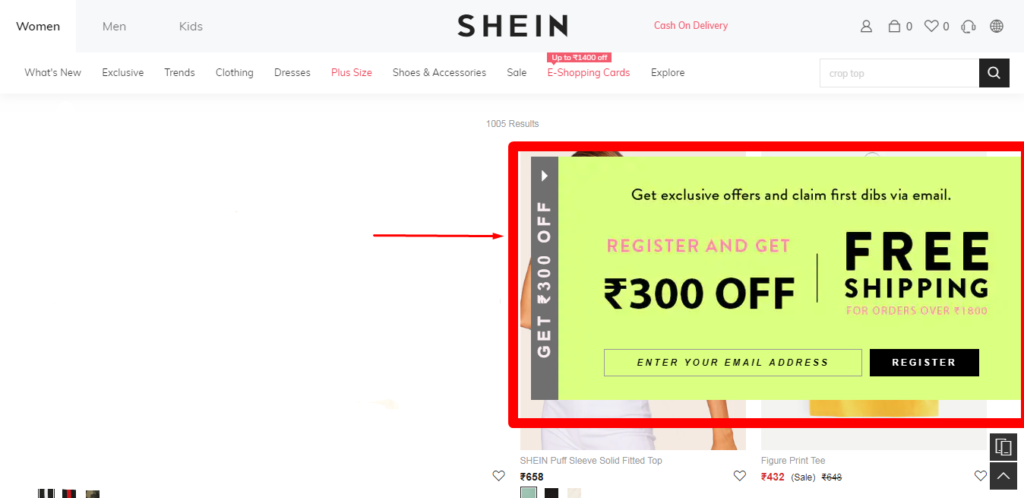
2) Product recommendations
Product recommendations are a significant component of website personalization. You can recommend products according to the user’s interests in many different ways. Some of them include:
a) Best sellers
Best selling products are the most sought after ones as many other people favor them. Customers trust other people’s recommendation since it is the only validation they have when purchasing online. Therefore, displaying best selling products along with a searched item works wonders for improving customer experience. It works best if you don’t know much about your user and cannot provide better recommendations.
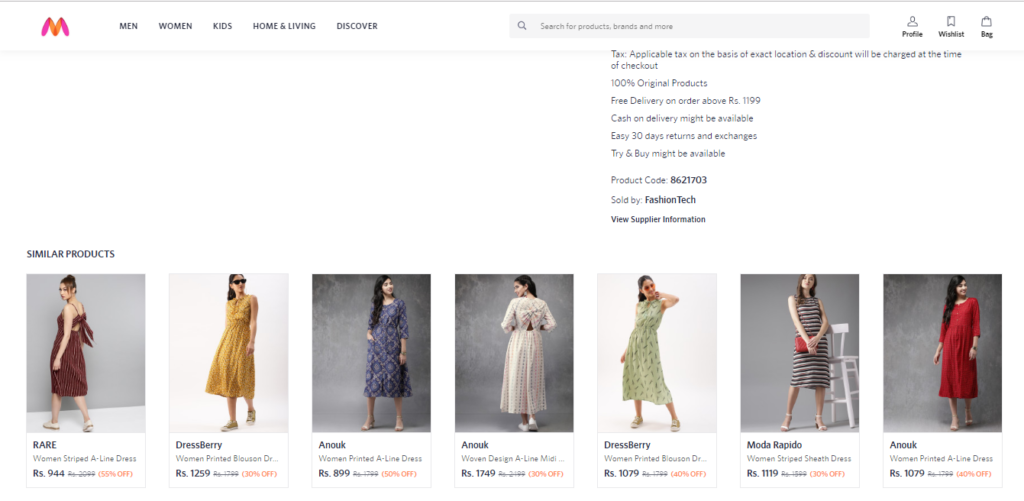
b) ‘You may also like’ items
You can display these recommendations when you have a brief understanding of the buyer’s journey and past engagement with the website. You can decide if you want to show similar items that are costlier or cheaper, based on the customer’s previous purchases, searches, and other website behaviors.
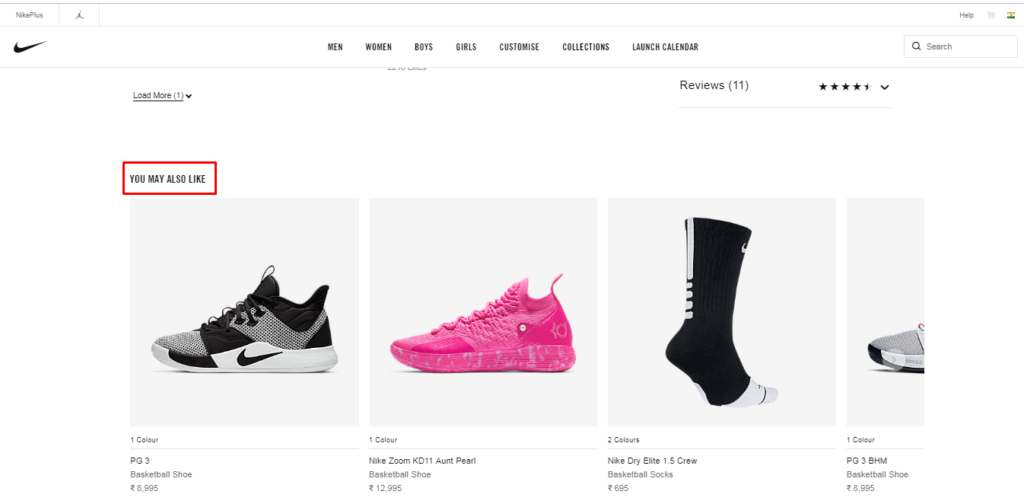
c) Complementary products
In this section, you can cross-sell and show products that go well with the one your customer has chosen. These suggestions make the task easier for the customer as they don’t need to navigate to search the entire site for the product. It makes your job more comfortable as you easily sell other items by tweaking a small change in what your customer views.
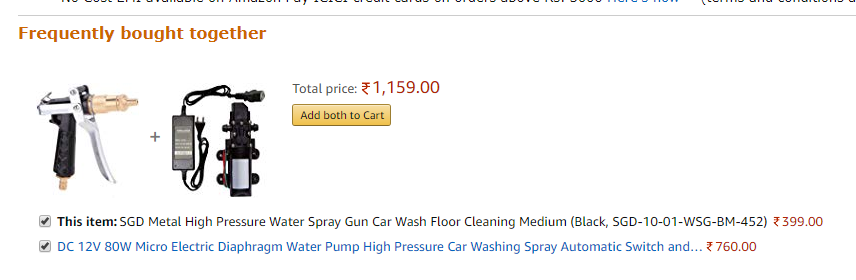
3) Reviews and testimonials
Nobody minds reading reviews about the products they want to buy. It gives them a better picture of what the product is and also provides their choice with some validation. Displaying the number of people who like that product or have purchased it in the past is also an excellent move to engage the customer.
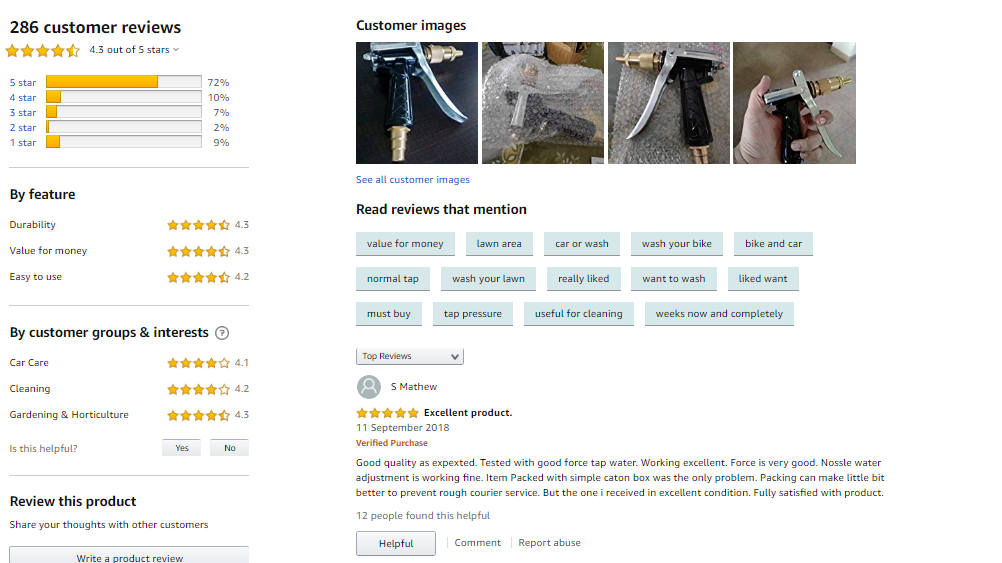
4) Behavioral Emails
Sending targeted emails to your buyers is a tried and tested method for personalization. You can send them promotional emails, product recommendations, and cart abandonment emails based on their journey on the site, products they recently viewed or added to cart, etc.
5) Personalized search results
You can study your buyer’s behavior and choices to display relevant results when they search for a category. This step makes their experience much more refined, and they prefer coming back to your website as they can locate their desired product much faster.
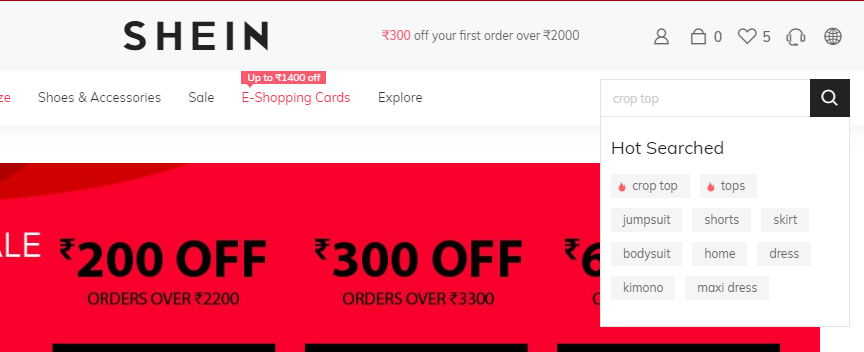
6) Show category specific discounts
When a user is browsing through a category, show them the relevant discount for those products. It provides customers with a reason to shop from you. Combined with other types of personalization, you can make their journey on your website short yet valuable.
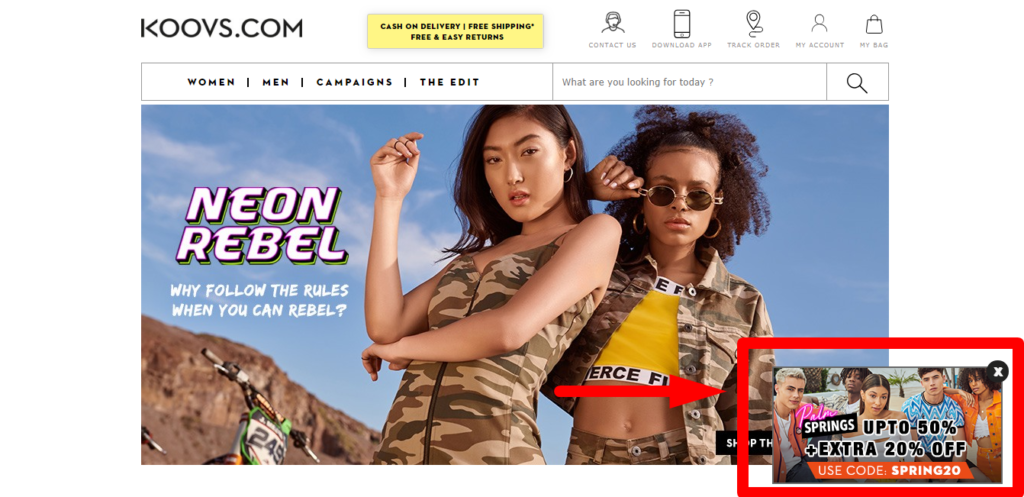
7) Recommend products at the checkout page
Sometimes, buyers miss out on products they need to buy. If you recommend similar or complementary products on the checkout page, there are chances the buyer will purchase them without digging deeper into the specifics.
The information you need to determine your personalization strategies
You must be able to track the following data for providing your buyers with a personalized experience on your website. You can draw inferences and customize the buyer’s experience appropriately. The data you capture must include:
- Type of device
- Referral source
- Recently viewed products
- In-cart products
- Past email interactions
- Past purchases
- Details provided by buyer
There are many other parameters you can track. But the ones listed are essential to derive a personalized experience for your buyer.
Here is how you can use these for the personalization of your eCommerce website
1) Customize emails & communications
When a user signs up on your website, they offer many personal details like their name, email address, address, etc. Make sure you study these demographics properly to send them personalized emails with their name, recommendations, etc.
2) Analyze buyer journey
Make use of eCommerce analytics tools to analyze the buyer journey, study customer intent, and track the purchases made by your buyers. Send them emails for re-targeting, utilize this data to run campaigns, and most importantly, show relevant content, CTAs, product recommendations, discounts, etc. to these segments.
3) Segment users appropriately
Once you have enough data, segment these users based on their interests, shopping trends, etc. to make sure none of your personalization efforts go waste. Segmentation will help you add more value to your emails and send the right content to the right individuals.
How can you track the success of personalizing your website?
There are many ways through which you can judge the success of your website’s personalization. Your end goal is to increase conversions and tracking the following parameters can also help you get an idea of how your efforts are performing. These values can be traced from any tool that you may use for eCommerce analytics.
1) Average Page Views
It is defined as the total number of page views divided by the total number of visits during the same time frame.
Average Page Views per Visit = Page Views /Number of Visits

2) Add-to-Cart Rate
This metric shows the percentage of viewed products, that were also added to the shopping cart within the same visit.
Add-to-Cart Rate = Qty of Product Added to Cart(%) / Qty of Product Views * 100
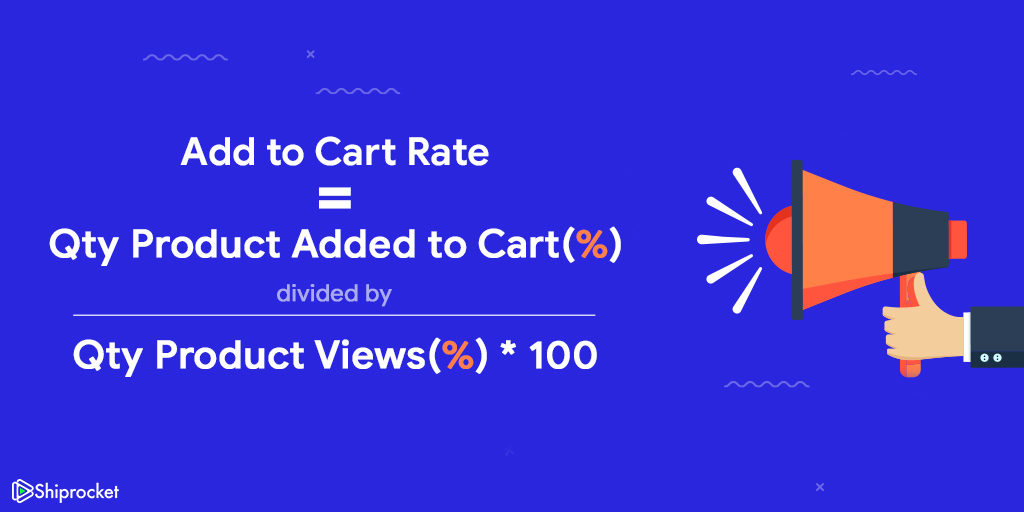
3) Cart Abandonment Rate
This tells you about the items that are added to the shopping cart but not purchased. It is calculated by dividing the total number of completed purchases by the number of shopping carts created.
Cart Abandonment Rate = 1 – [ (#) Completed purchases / (#) Shopping carts created ] x 100

4) Revenue Per Visitor
Revenue per Visitor (RPV) depicts the amount of money generated every time a customer visits your website.
It is calculated by dividing the total revenue by the total number of visitors to your site and is a method of estimating the value of each additional visitor.
Revenue Per Visitor = Total revenue / Total number of visitors to your site

5) Average Order Value
The average order value is an indication of the amount of money a customer spends in your store on each transaction.
Average Order Value (AOV) =Total revenue earned / Number of orders placed
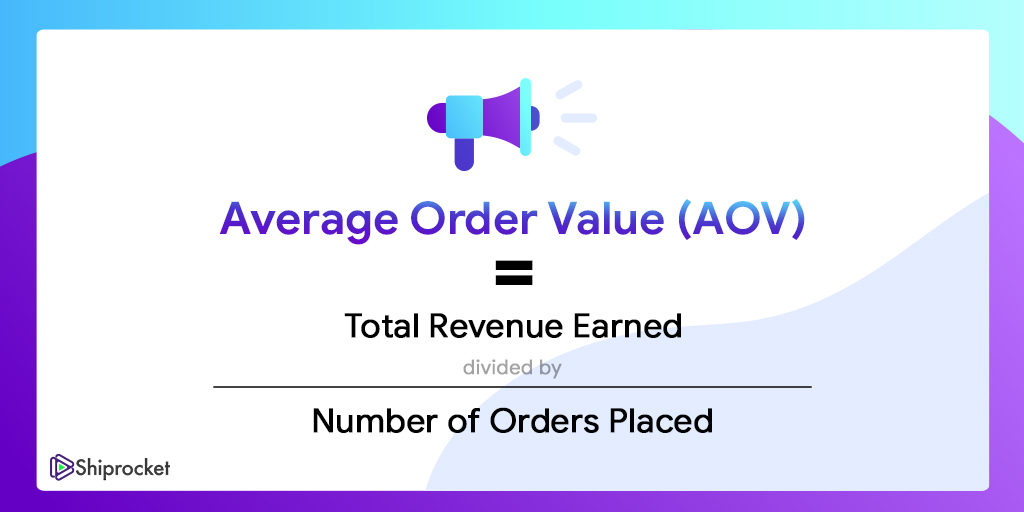
Follow these strategies to enhance your website and provide your customers with an excellent shopping experience while you increase your profits!





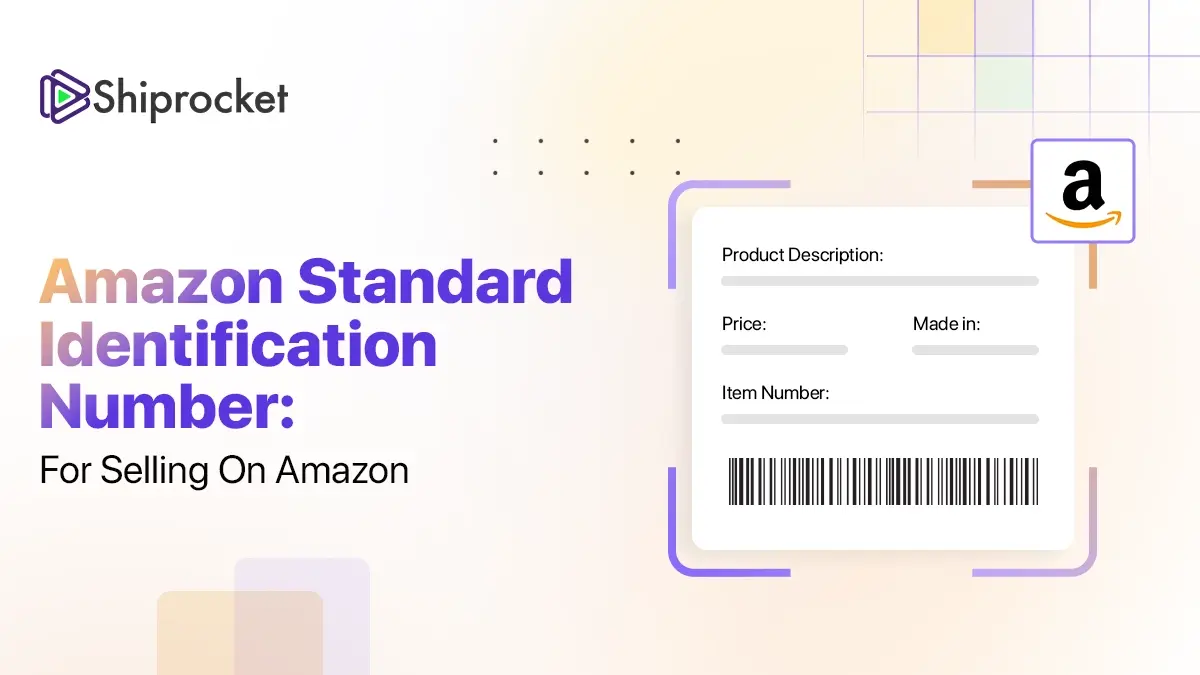

Awesome Post! Thank you for providing so much value to your customers. I look forward to more such Great content on your blog for e-commerce junkies like me. BRAVO!