What to Include in Order Confirmation Emails to Build Strong Customer Relationships
Making a successful sale on your eCommerce website cannot compare to any amount of satisfaction. It’s a crucial moment of accomplishment. However, does your relationship with the customer end there?
After you make your sale, the customer’s journey starts. This is where you have to take care of everything, starting from shipping to delivery. You might be doing great in your logistics, but should your communications be as boring as the process? We don’t think so.

It is vital that you actively engage with the customer after making the purchase and keeping them informed at every step of the journey. Order confirmation emails of one such communication are highly critical to customer success.
According to a report by omnisend, order confirmation emails have an open rate of 65% and an average click rate of 17%. This is 4x higher than any other promotional email that you send.
So, do you think your order confirmation emails should only be the order details, or can you use them for something more? Let’s find out
What is an Order Confirmation Email?
Before we begin, let’s understand what an order confirmation email is. An order confirmation email is a receipt that your customers receive once they have placed the order on your website. This is the first piece of information sent to them, followed by other details such as tracking, delivery date, etc.
Why are Order Confirmations Important?
Order confirmation emails are essential because they are a vital piece of information for customers. It contains order details such as the order number, product details, quantity, etc.
Suppose the customer has an issue with the payment, delivery, product, etc. In that case, they can reach out to your support team and easily access the order details from the order confirmation email.
Like in an offline store, a customer is given a printed bill as soon as they make a purchase; this email is also that. It is a proof of purchase for the buyer, so they tend to engage with it more.
How Can You Make Your Order Confirmation Email Interesting?
Since your customers actively engage with the order confirmation email sent to them, you must take advantage of this and present them with more relevant information to stay longer on the email and take action.
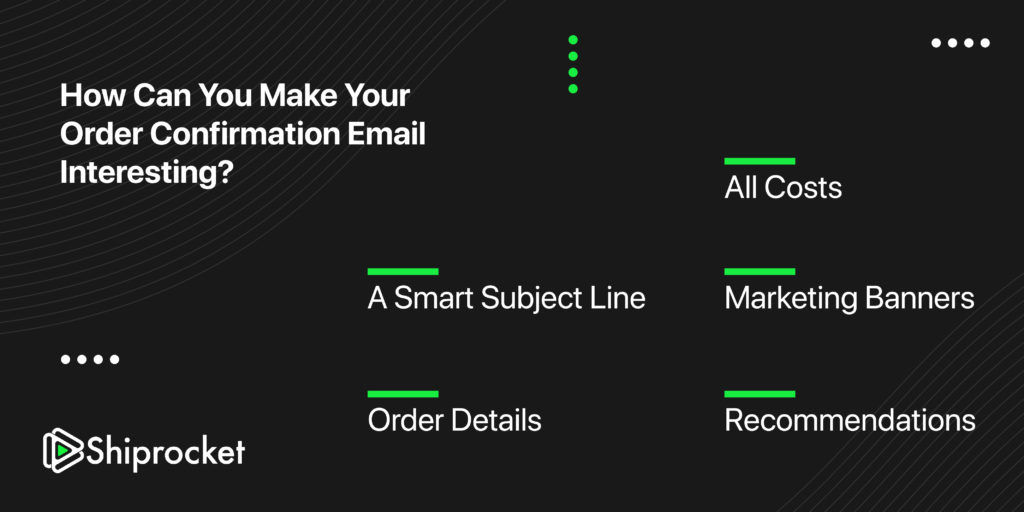
Here are a few ways to improve your order confirmation emails and make them more engaging.
A Smart Subject Line
The subject line is the first text your customer reads when they receive the email. Your subject line can either be innovative and engaging with witty and exciting content, or it could be a simple subject line talking about the order.
The advantage of an intelligent subject line is that it spikes and interests the customer and makes them curious to know what more is inside other than their order details. An order confirmation email will be sent after every purchase. However, customers check it just to be sure that they have received it. Adding an intelligent subject line will help you grasp their intention and build interest almost immediately, as the window to do so is very small.
Order Details
Next, the hero of your order confirmation email is the order details. Make sure you include the name, quantity, cost, etc., in a proper readable format. It should be visible as soon as the customer opens the email as it is the most critical information.
Try using basic fonts as customers do not want to put a lot of effort into reading about the order details.
All Costs
Another crucial aspect of your order confirmation email is the costs that are included other than the purchase. For example, if you have charged an additional tax, packing fee, or shipping fee, make sure it is highlighted in the order confirmation email to eliminate any room for confusion at the start. Also, specifying this ensures that you have proof of your customers ever come back saying they were unaware of the costs.
Moreover, it increases transparency and ensures that your customer is always provided information early on. They must know what they paid for.
Support Details
Next, include your support details at a spot that is easily accessible in the email. Mention your email, website link, contact number, etc. So that the customer can reach out quickly if they have any confusion or trouble. Whenever a customer faces any problem with the order, the first email they refer back to is the order confirmation email that contains all the essential details of their purchase. Therefore, it is vital to specify your support details.
Marketing Banners
Another intelligent element you can add to your confirmation email is the marketing banners. These do not need to be very big. However, they can be small square sizes talking about any other products or offers you might have running in your store. Since the engagement rate for these kinds of emails is high, there’s a good chance that the customer might return to the website if they find anything suitable. If you provide your customers with any discounts or cashback after a successful purchase, you can include that in the form of banners.
Recommendations
There are vast data available when a customer browses through your website. Play this data to your advantage and provide customers with recommendations in the form of complementary products or relevant purchases that will go with their existing products. This will make their experience with your website extremely personalized and give them a sense of customization. If it is included in their order confirmation email, the chances of going back to your store and making a purchase are higher.
Examples of Engaging Order Confirmation Emails
There are many examples of beautifully crafted order confirmation emails from several eCommerce stores. You can take inspiration from these to create emails of your own. Here are is one such example –
Lenskart
When you place an order for spectacles from Lenskart, they send across a very witty order confirmation email. They play on people’s emotional chords, and the subject line of their order confirmation email reads relationship status: committed and confirmed order followed by the order number.
The email shows you a clear picture of the product you have ordered, along with the specifications, pricing, and additional costs.
It also contains the shipping and billing address to put out everything. Following this, they have the support options for email and call, and then they show other products in the form of GIFs and banners.
This is a classic example of a witty order confirmation email that hooks you right from their subject line. They could have sent across a regular email talking about the order details, but they took an intelligent route so that customers would be bound to open the email and engage with the content provided. This is how you can give a creative twist to regular email content.
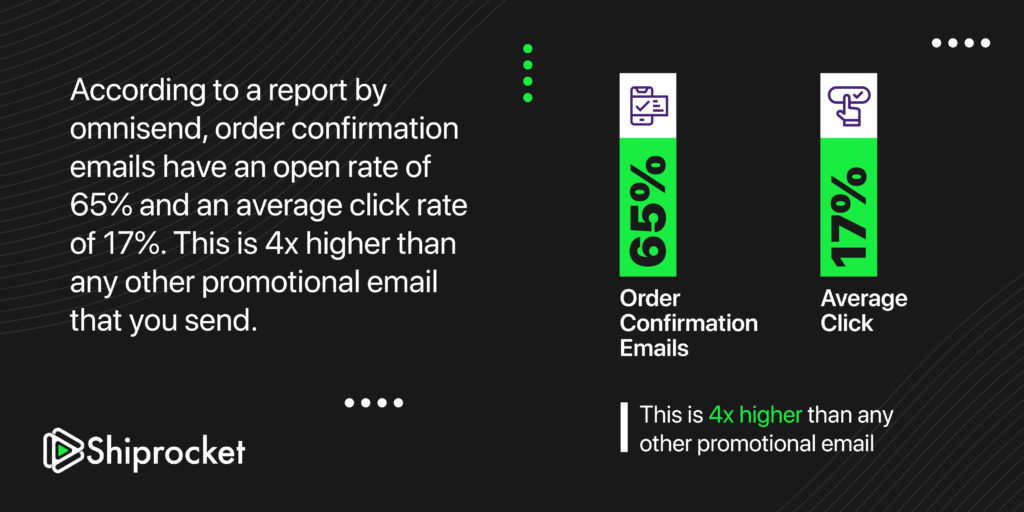
What Follows After the Order Confirmation Emails?
After the order confirmation email, you need to send out regular tracking updates to your customers. These include emails talking about the shipping date, where the order has reached, if it has been shipped, when it will be delivered, etc.
We understand how important it is to make sure that the correct information reaches the customer. It can be very tedious if you have to do this via a third party for every order. Hence, at Shiprocket, we have introduced a post-purchase tracking system where you can send customized Emails and SMS notifications to your customers right from the platform.
These emails include your brand name, brand logo, and relevant information. You just need to choose from a template, edit the content according to your requirement, and we will send his emails for every shipment that goes out.
This way, you can avoid any confusion between two platforms and conduct all fulfillment operations until the order is delivered right from one platform.
Conclusion
Post-purchase communications are as important as the sale. Therefore, ensure that you take full advantage of these communications and provide your consumer more than what they ask for. You need to utilize every chance you get to your customer and engage with them as much as possible.





