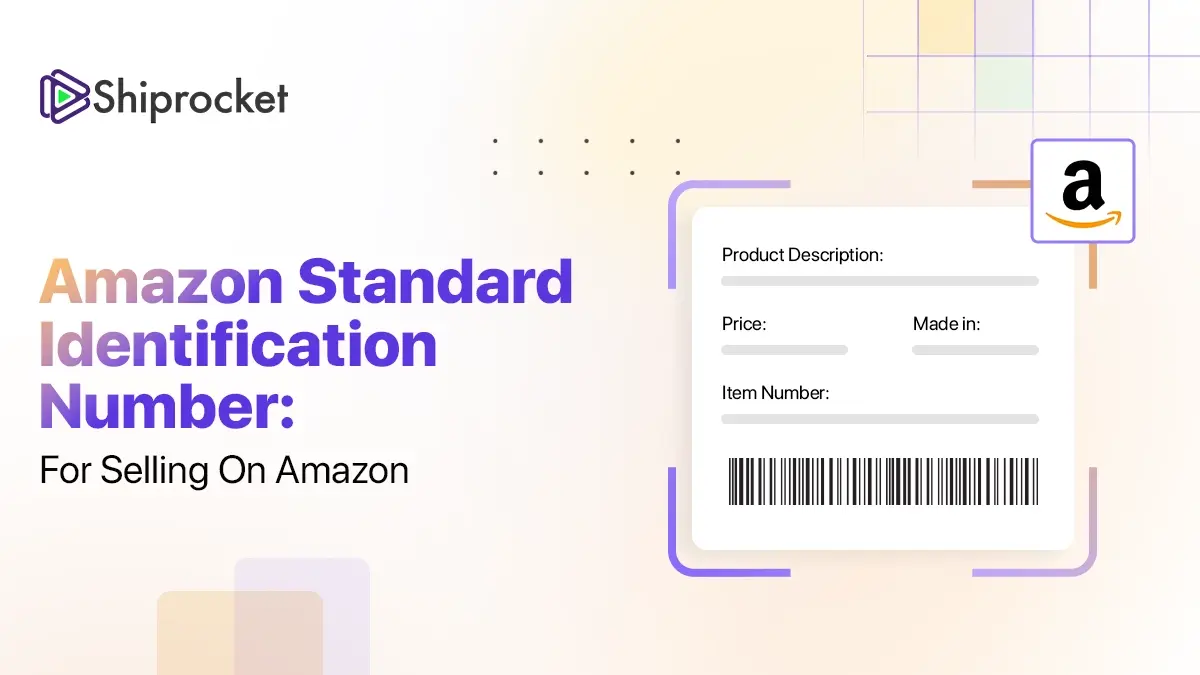What is a Shipping Label: How to Create and Print Them
Shipping labels are crucial for the seamless operation of the logistics and transportation industry. These labels contain crucial information without which the shipment would not be delivered to the destination.
Shipping labels share all the relevant information about your packaged goods with your supply chain. They contain the recipient’s name, product type, quantity, price of the order, and origin and destination address. Having all this information, makes the supply chain process run smoothly, saving time, cost, money, and effort.
Most businesses today create shipping labels to expedite the delivery of packages, enhance customer satisfaction and improve brand loyalty.
Now that we know how important it is to create a complete shipping label, this article will educate you on everything you need to know about shipping labels. So, let’s get started!

What is a Shipping Label?
Shipping labels are those pieces of key information providers that act as identification labels. These labels are affixed to containers, cartons or boxes and specify the contents of the shipping container, carton or box. Also contain crucial information about any kind of inspection involved in the Supply Chain Management process.
Shipping labels also contain originating and destination addresses. These are very helpful in tracking the process of the order placed on any eCommerce portal for delivery.
Using these labels reduces the risk of errors in the delivery process. Thus, ensuring accurate labelling on the packaging is vital to minimise costly mistakes and delays and deliver the goods on time.
How do Shipping Labels work?
Shipping labels display crucial information about the package’s origin and destination during transportation. These labels make the order legit and trackable throughout each stage.
Different carriers use a specific template for their shipping details. These labels are easy to read, making them reader-friendly not only for machines but also for humans.
A shipping label comprises barcodes, numbers and letters that provide information to a particular section of the supply chain. The structure of the shipping label includes the following elements:
- The sender’s name and address
- Recipient’s name and address
- Tracking bar code
- The routing code to describe the route of the package within the sorting section
- Scannable maxi code
- Tracking number that allows customers to track the package
- The postal code of the destination
- Level of service to describe the delivery method chosen by the customer, for instance, express or regular.
- Package weight and dimensions
- Package quantity
- Order number
- Date
- Item description, especially for international shipments
- Shipping carrier details
8 Key Benefits of Shipping Labels
We have mentioned some examples that will convince you how shipping labels can make your overall business more efficient and make a real difference:
1. Identification and Tracking
One of the significant advantages of shipping labels is that they serve as unique identifiers for packages, using which the logistic companies and the consumer can track the movement of goods. These labels include the recipient’s address, shipment origin, destination and tracking number.
2. Lower the Expenses
Shipping labels reduce the cost of the shipping process to a great extent. But how? The cost is minimised as they eliminate the need for manual labelling methods, which reduces the chances of human errors and extra labour expenses. Furthermore, these labels streamline the entire delivery process, which increases productivity.
You can also save money on sellotape. Instead of taping your parcel, you can create a template of labels and attach them to pack your parcel. This will allow you to solve 2 problems (packaging and tracking) with one solution (shipping labels).
3. Compliance with Regulations
All the shipping labels are created in compliance with strict government regulations and ensure the safe transportation of goods.
4. Precise Information
Shipping labels are digital and include barcodes, letters, and numbers that are scannable. These elements do not require manual intervention, which makes the entire transportation process seamless and, accurate and less prone to error. Furthermore, putting these labels on the packages also ensures data authenticity and saves time.
5. Increases Customer Satisfaction and Retention
Be it any business, the ultimate goal is driving sales and revenue. Customer satisfaction correlates with increased sales and higher customer lifetime value. Shipping labels help you meet this business objective by enhancing customer’s perception of your brand.
You can also use durable and resistant materials that are environmentally friendly. Remember, your shipping labels make your package look more professional and dedicated to providing excellent customer service.
6. Manage Delivery Time
With shipping labels, logistics companies will be able to manage and prioritise deliveries based on customers’ preferences. Using these labels, companies can locate their products within their warehouse and accelerate the delivery process as per the order.
7. Customisation
Producing high-quality, seasonal and customised shipping labels helps you improve the overall customer experience. You can easily customise shipping labels based on consumer and product details. Diverse templates for these labels facilitate communication with your customers in a creative way.
8. Hassle-Free Returns for Customers
The best way to streamline your return process is to keep the procedures as simple as possible. With shipping labels, you can create a return address shipping label template, which you can email to customers who can use it for the return process. You can even mention printing out that template and attaching it to the package they are returning.
These are the key benefits of printing shipping labels that streamline your delivery process.
Shipping Labels Template and Format
Business units like UPS, DHL, FedEx, Amazon, etc. use specific templates for their shipping labels. This, in turn, assists them as well as the end-consumer to track its order and cross-check with the eCommerce company’s website or App for synchronous outcomes.
Tracking the placed order’s position of delivery, i.e., expected date, expected time slot of the day on that date, etc. is made possible with ease only through these shipping labels.
Shipping labels are designed, printed and used by these eCommerce companies to affix to their commodity orders yet to be delivered. These labels are usable only by specific companies and can’t be used by any other business entities. They are put on the placed order’s package between every successive stage of the Supply Chain Management process.
If this is not done, then tracking of any placed order for misplacing, damage(s), and/or other parameters becomes very difficult because, without a shipping label, the eCommerce company is not able to comply with that stage of the delivery process where the error or discrepancy has taken place.
Shipping labels come in different shapes, sizes, colors, etc. These labels are order-specific and customizable. This flexibility attribute of the labels makes tracking of individually placed orders much more easier.
Before printing the final shipping label on the placed order, the eCommerce companies go through a sample print process of these labels. Once the samples are/have been approved for affixation over boxes, cartons, packages or containers, the shipping label tagging process is considered to be complete and the order is dispatched for final delivery to the end-consumer.
Ship with confidence using Shiprocket
Shipping labels don’t just come up with originating and destination addresses, rather, complete information about the product-related specifics is given through Barcodes or QR codes. These specially designed codes make the tracking process of every placed order very easy and quick.
Tracking information is inherent and appended with a shipping label for a placed order. In the shipping workflow process the following two parts are essential ones:
- Tracking
- Delivery Confirmation
The unique tracking barcode facilitates the carrier to track the shipment’s progress during transit. Tracking information varies when shipping labels are created through different channels such as shipping solutions, sales channels or directly via the carrier.
Shipping Label Best Practices
The shipping label is the most important identifier during transit. This label should not come off till the time the package is delivered to the end consumer. Thus, there are certain practices you must follow to avoid any issues during sorting and transit:
1. Determine your Shipping Requirements
Before creating a shipping label and sending the packages to your end consumers, you should understand your shipping needs. You should be fully informed of all the rules and regulations associated with what you are shipping.
For example, if you are shipping fragile or perishable products, you should know what special instructions are to be followed for transporting such items. When you are shipping hazardous packages that include perfumes or hand sanitizers, ensure you research the shipping methods properly and display all the relevant information on the shipping label.
2. Check the Shipping Information Meticulously
Having even one inaccurate information on the shipping label can cause the package to be delivered to the wrong address or may be held up at the carrier’s facility. Ensuring you create an accurate shipping label will help you avoid overpaying or underpaying your suppliers, as well as prevent inventory errors and discrepancies.
3. Arrange the Shipping Capital
If you are running an eCommerce business, having the shipping capital ready is essential. You must prepare the budget in such a way that you have the capital to send out the orders you receive.
Shipping packages could be expensive, especially when the company delivers its products internationally. The shipping expenses vary depending on the distance to be covered, package size, volume, weight, and quantity. Thus, businesses should create a minimum budget of USD 8 per package for mailing expenses.
4. Packing Slips
A good eCommerce seller always includes packing slips inside the package, which are called ‘waybills.’ This bill serves as the receipt and includes your company contact information, order date, customer’s address, customer service number, and the total number of items included in the package. This bill might also contain some additional information about returns or refunds.
5. Partner with a Shipping Carrier
Partnering with a shipping carrier can make the transportation process hassle-free. These providers have a vast network of pin codes across India and the entire world, so you can swiftly ship your products to customers in any country.
You can compare the best shipping carriers online to see which one matches your business objectives and your budget. Exploring the benefits of these platforms will help you make your order processing efficient, shipping label creation automated, and real-time tracking accessible. So, what are you waiting for? Avail of the key benefits of printing shipping labels and elevate your business to the next level.
Where to Put Shipping Labels on the Box?
A shipping label is placed on the largest side of the package, mostly on the top. This way, you will reduce the risk of the label falling off from the package and delivering it to the ideal end consumer.
Make sure the shipping label is the correct size so it fits entirely on the side of the package where it is placed. Also, the label should not be folded over the edges which might hide any important information and make it difficult to read or scan by the machine.
Furthermore, the labels should be firmly secured to ensure they are not damaged and the whole label is readable. In international shipping, you can cover your labels using plastic wallets or transparent tape to make them waterproof and prevent any damage.
It is also advisable to inform the carrier of any special requirements and prepare for any issues with the contents. For instance, if the packages contain any fragile, perishable, corrosive, or flammable items, then extra information should be included on your parcel to avoid bad reviews or extra costs for replacements and redelivery.
How to print shipping labels for delivery?
Nowadays, the shipping labels are automatically printed by the shipping service providers. This makes the task of an online seller much easier where he doesn’t have to worry about the formatting and templates of such labels.
If shipping labels are created through a carrier’s own label making-printing tool, then for the tracking information and delivery confirmation, one must manually email that information back to the end-customer so that they are equipped to track the placed order at their own end with a similar process for delivery confirmation.
Using printed shipping labels through sales channels makes the above-mentioned process a bit easier. Since the platform on which the order is placed on is already made known of the customer’s email address, it is able to automatically store a processed order’s tracking information that the end-consumer can see on its own. Either the customer can log onto their account and track their placed order or the E-retailer can Email them directly.
Using shipping labels via shipping software adds one more step to the process via sales channels. Whenever any order is processed, the shipping software will take the tracking information and relay it back to the sales channel where the order was made.
Conclusion
For all or any of the tracking and delivery processes, the customer needs to be kept in the process loop and be informed from time to time concerning the delivery process as customer satisfaction is the ultimate objective. To ensure a smooth transportation process, using appropriate shipping labels is necessary. When you approach an excellent shipping service provider like Shiprocket, they will ensure the transportation and correct delivery of your goods with the help of shipping labels, experienced staff, the latest supply chain technologies, etc. You can track your order by entering the Order ID or AWB number that you must have received upon order confirmation.
A shipping label is affixed to boxes, cartons, or containers and acts as an identification label. It carries crucial information, including originating and destination addresses.
A shipping label helps track the order’s delivery position, like the expected delivery date.
We automatically print the shipping label using the seller and buyer information provided by the sellers. Thus, sellers like you don’t have to worry about the shipping labels’ formatting and templates.
Yes, you can add your brand name to the labels to publicise your brand.